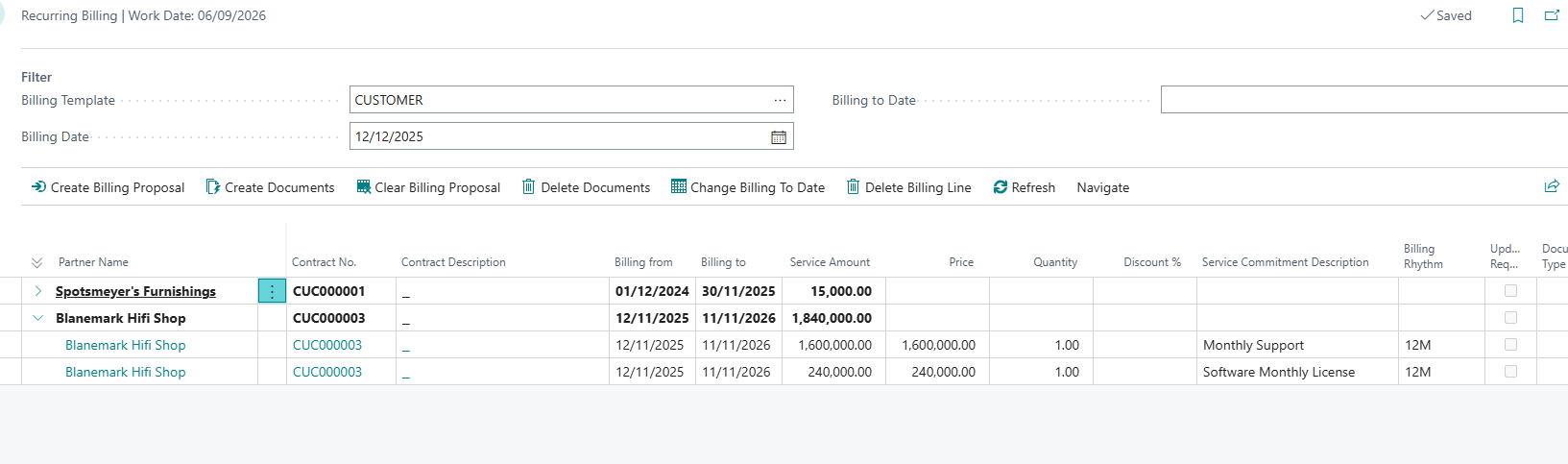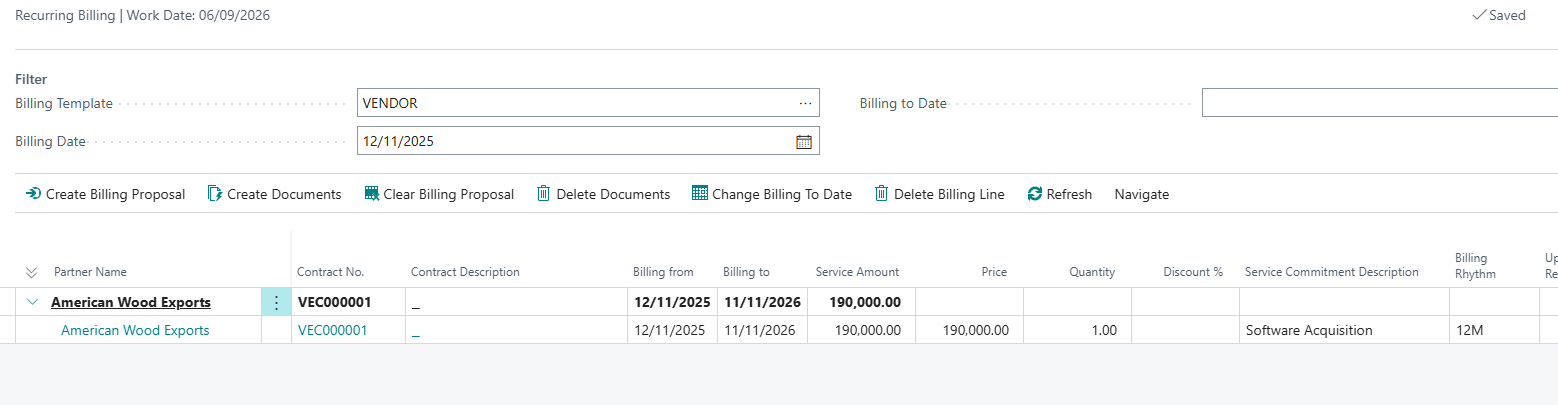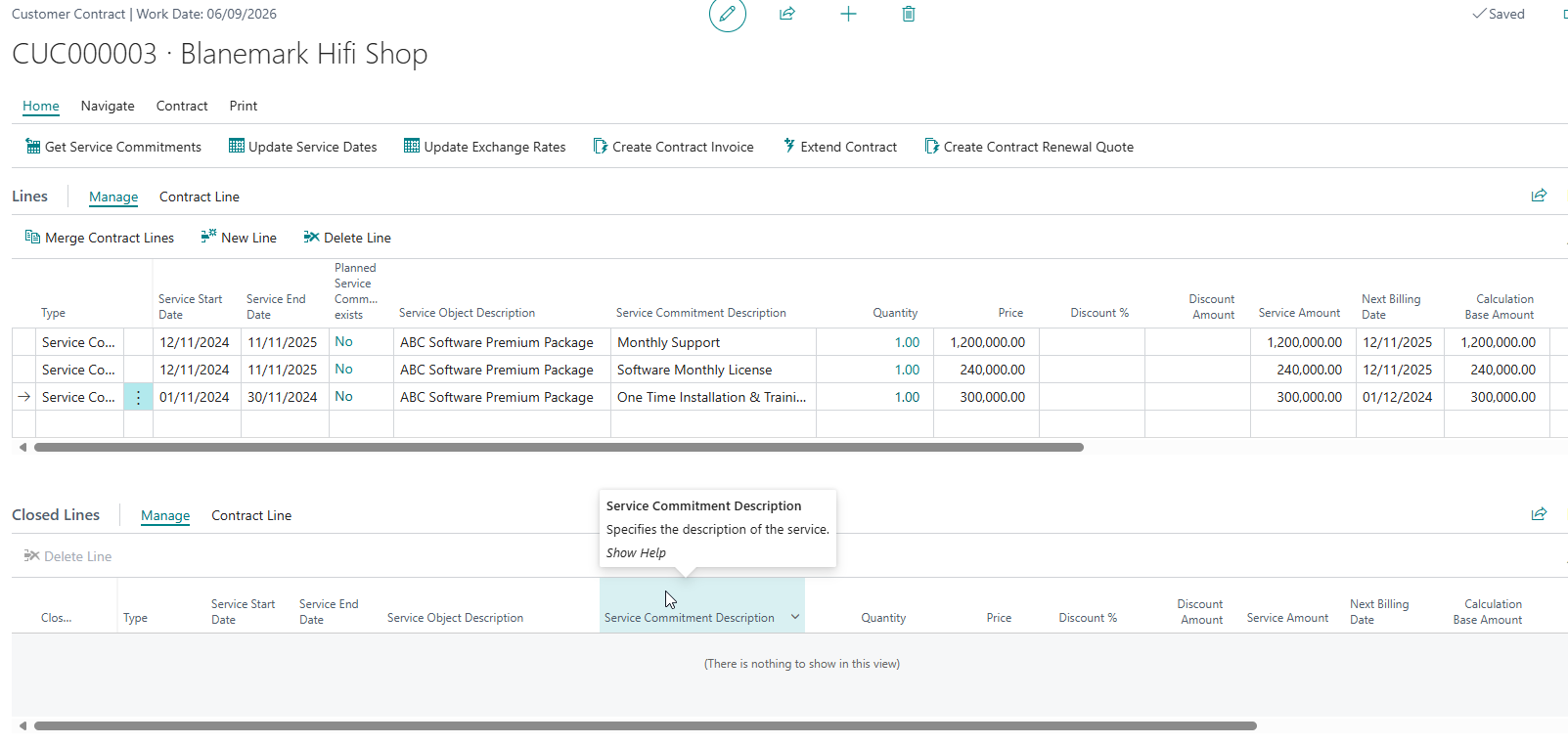BC 25 Subscription & Recurring Billing - Without Physical Item Sales
Hi Readers,
In our previous post, we looked at subscription and recurring billing for the sale of a physical item which had accompanying service commitments.
In this post, we look at a scenario where a business majorly deals with services.
Lets assume our company offers consultancy services for an ERP. They procure licenses from a vendor, add a markup and sell to the customer. In addition, they bill for a one-time installation & training fee plus monthly consultancy and support.
SETUP
We will setup an item as below. The service commitment option will be Sales with Service Commitment. You can also use the Service Commitment Option.
The advantage with using Sales with Service Commitment option is that you can direct different revenue streams to different GL accounts in the service commitment packages using the invoicing item number e.g in our case licensing revenue and support revenue. With the Service Commitment option, all revenue will head to the GL account of the item. We will be able to see that later.
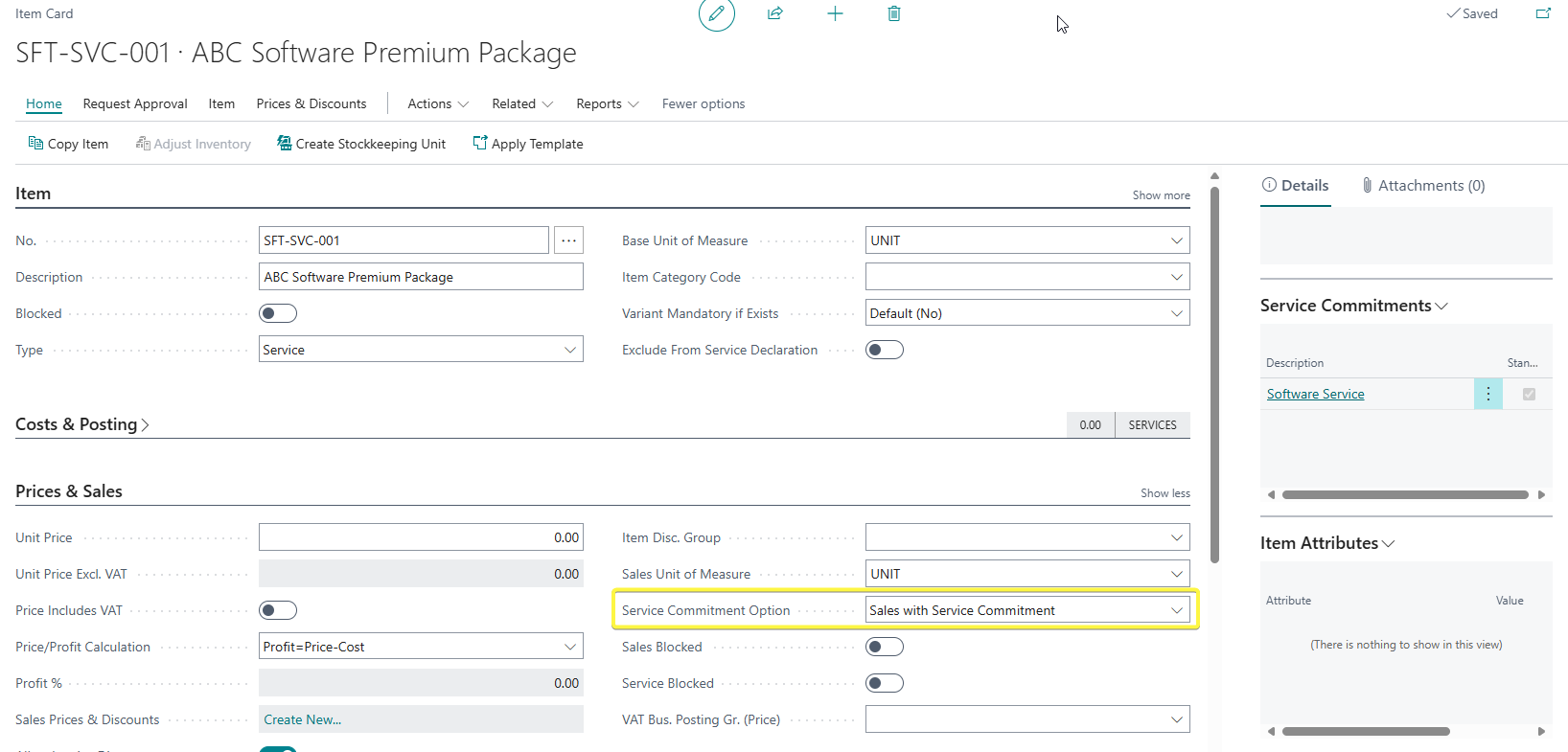
Similar to our previous post, we add the service commitments
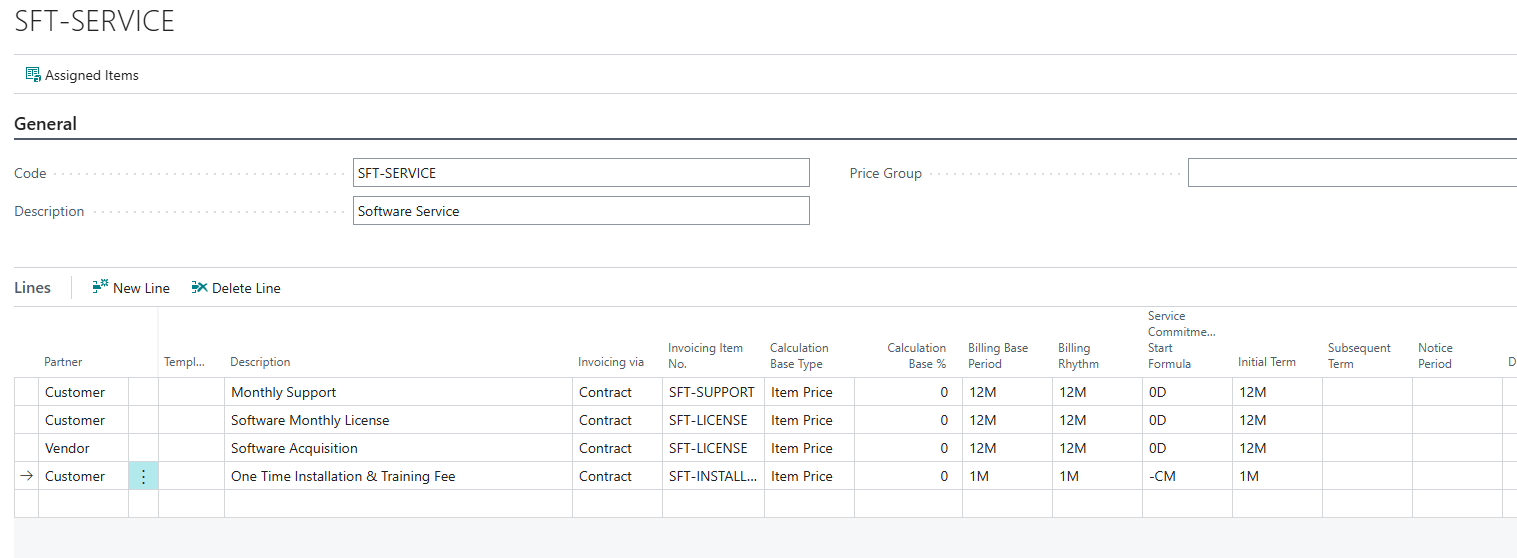
I have 3 customer lines & 1 Vendor line.
2 customer lines have a billing base period of 12M meaning the amount will be an yearly amount, Billing rhythm of 12M meaning we will invoice once a year , Service Commitment Start Formula of 0D to mean that the commitment start date will be effective on the posting date and Initial Term of 12M meaning our service end date will be populated as one year from the start date.
1 customer lines - I will have the Billing base as 1M and Billing rhythm as 1M and initial term as 1M as a workaround to get the amount as a one-time fee which does not recur. The service commitment start formula is set to -CM ( start of the month) to ensure that incase the posting date is not on the start of the month, some part of the amount is not deffered to the next month.
1 vendor line for the yearly licenses we will acquire from the vendor.
You will notice I have different invoicing item numbers for each customer line. This will allow me to use the different Gen. Prod Posting Groups to direct the revenue to different GL accounts supported by the Sales with Service Commitment option. This is not available if use the Service Commitment option.
Now that our item and service commitments are done, we move to the next thing - service object.
Remember in our previous post that invoicing a physical item with service commitments automatically creates a service object. In our case, we will have to create it manually.
Search for service objects and create a new one.
Add the Item No on the field below. You will note that the service commitments will load on the lines sections automatically.
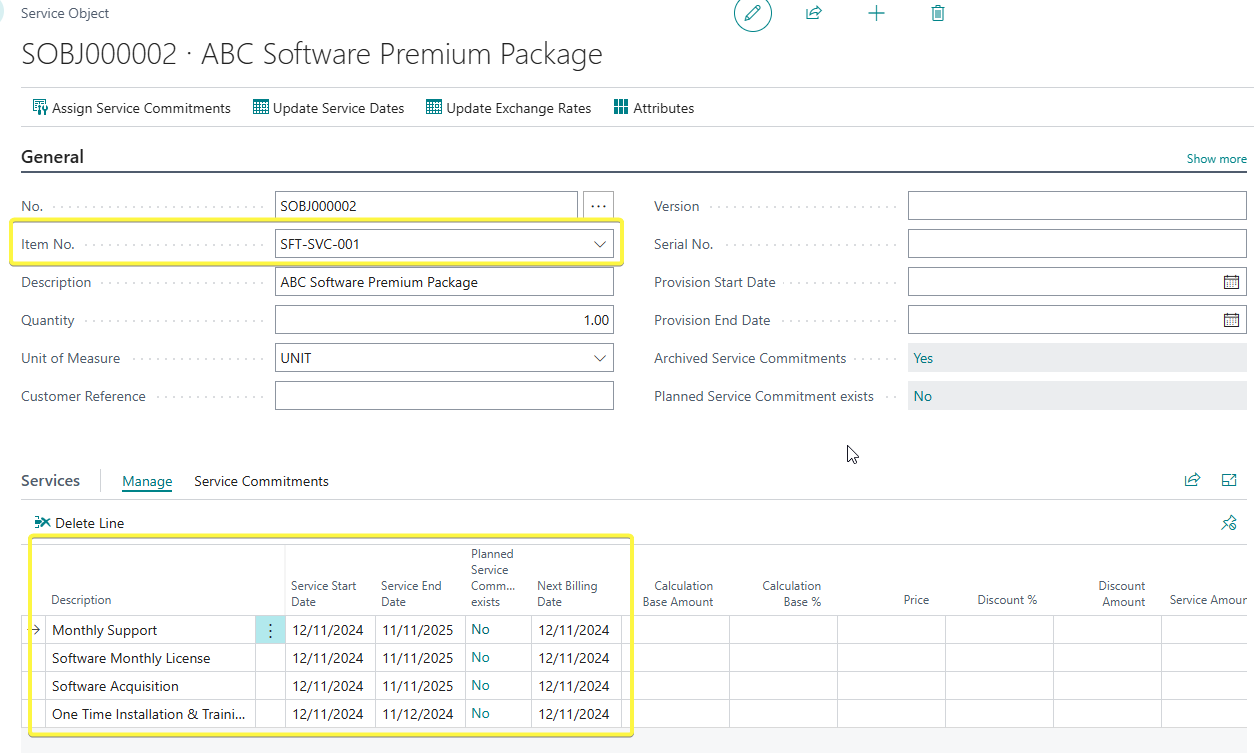
Next we need to add the customer to the service object. Scroll down to the End User section and add the customer on the Customer No. field
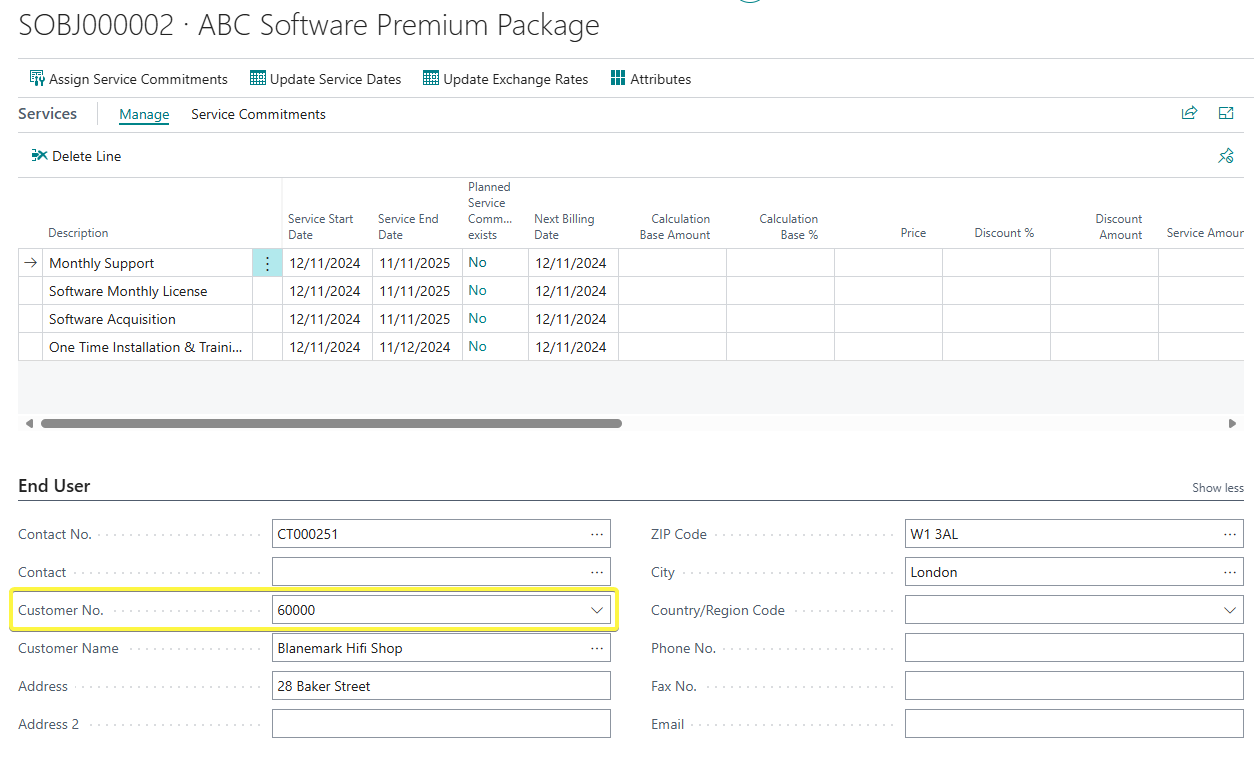
Our service object is now ready - next we move to create a customer contract.
Search for Customer contracts and create a new one.
Add the same customer number from the service object in the customer contract.
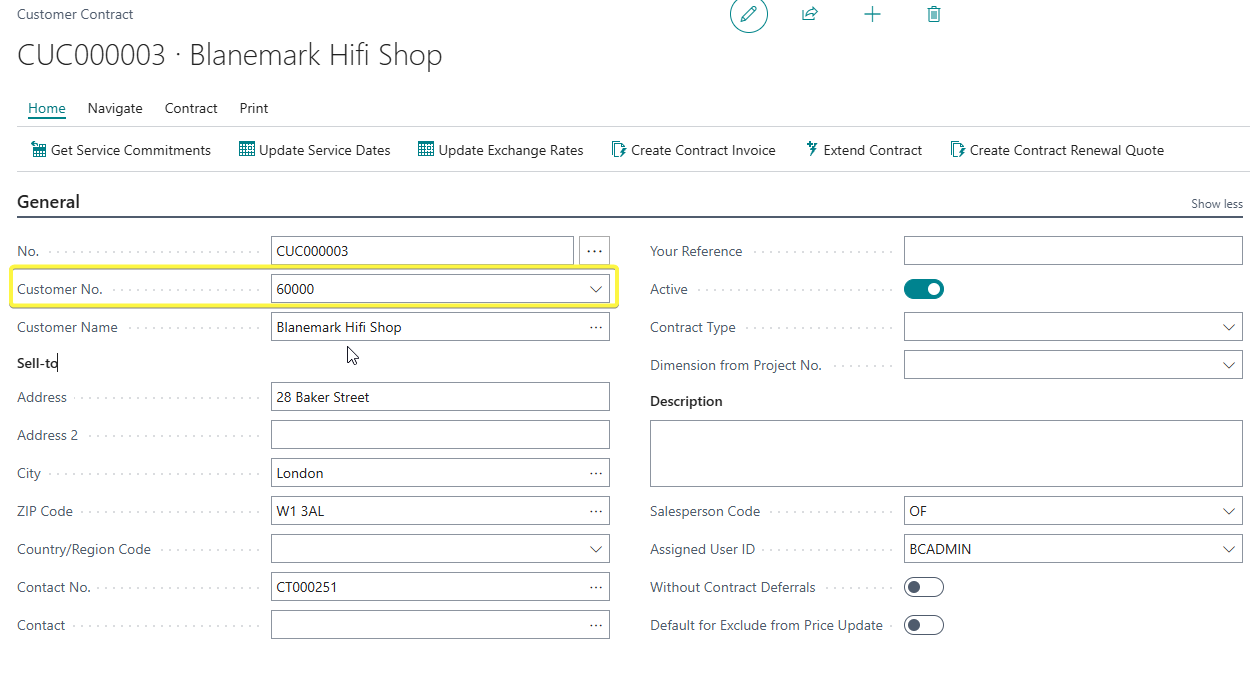
On the menu, click on Get Service Commitments to link our service object with the contract.
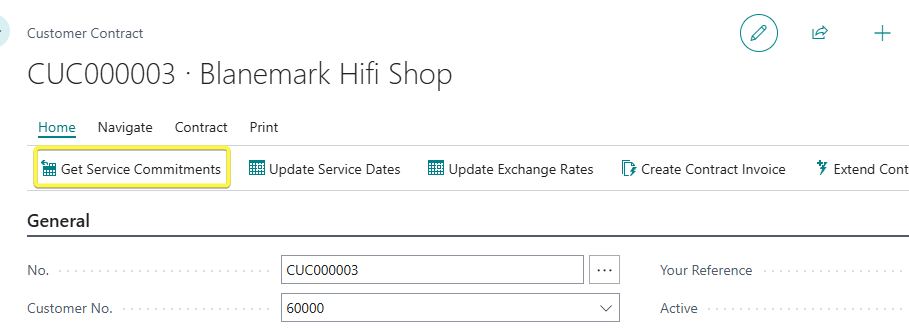
Click on Assign All Services to pick all the service commitments.
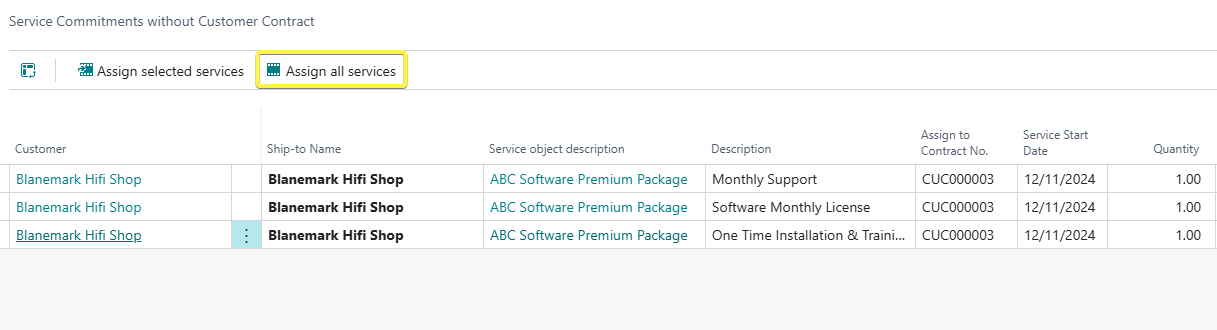
Our customer contract lines should now be loaded.
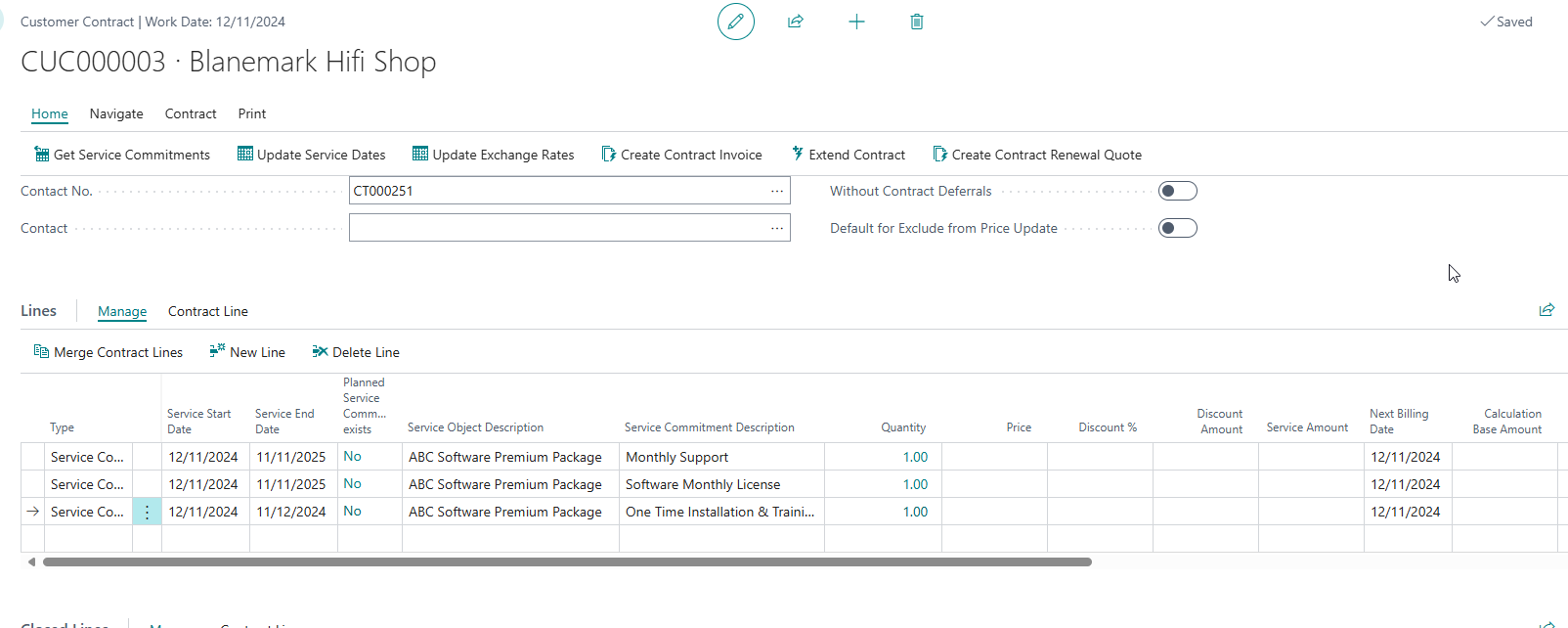
We are missing the prices for our lines. Add them on the Calculation Base Amount and set the Calculation Base %.
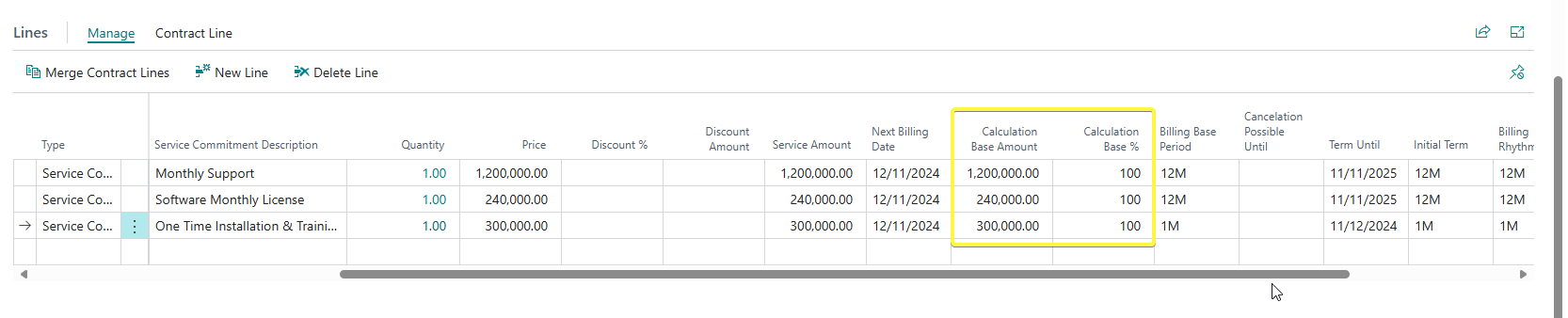
Once done, the system automatically fills the Service Amount field. Should you offer discounts, you can populate the discount % or amount field and the Service Amount field will be updated. Remember the amounts for 12M are yearly amounts and for 1M is a one-off fee.
We must now do the same and create a vendor contract for acquiring the licenses.
Search for vendor contracts and create a new one.
Add the vendor number.
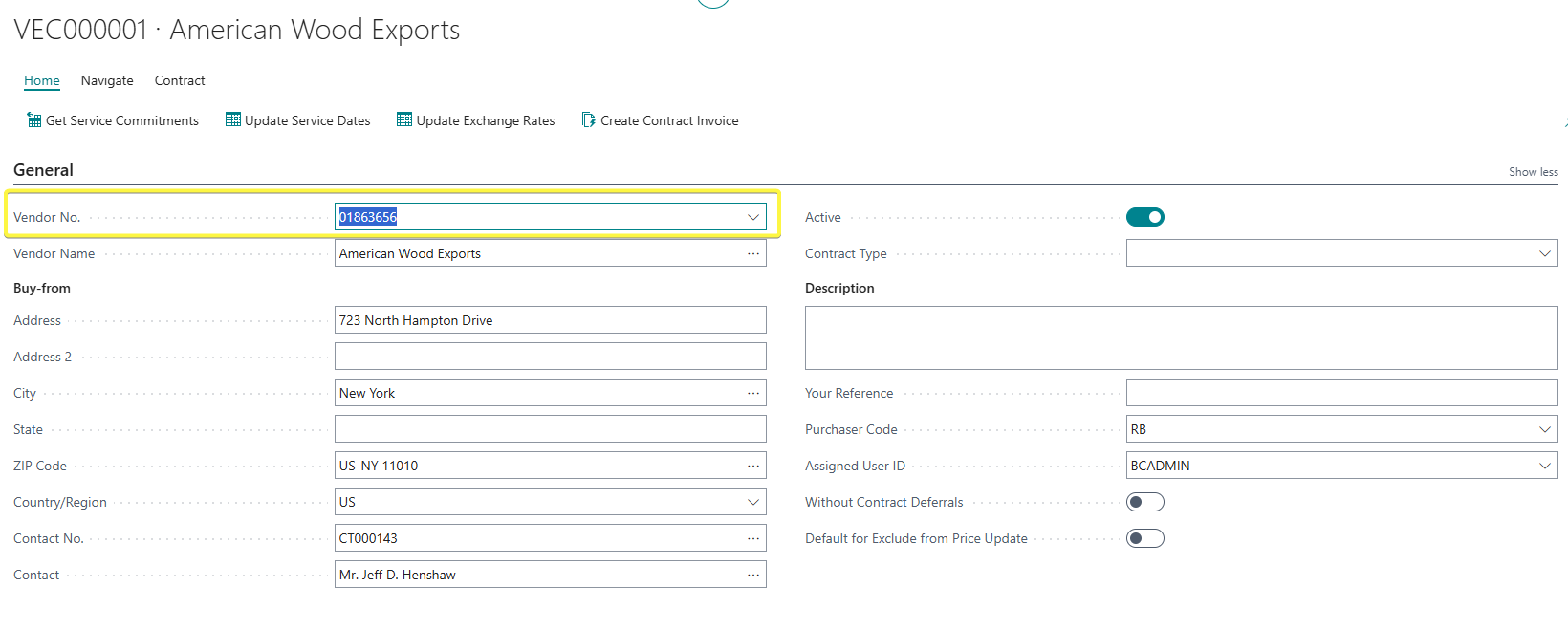
On the menu, click on Get Service Commitments to link our service object with the contract and assign all services similar to the customer contract.
The lines should be loaded like below.
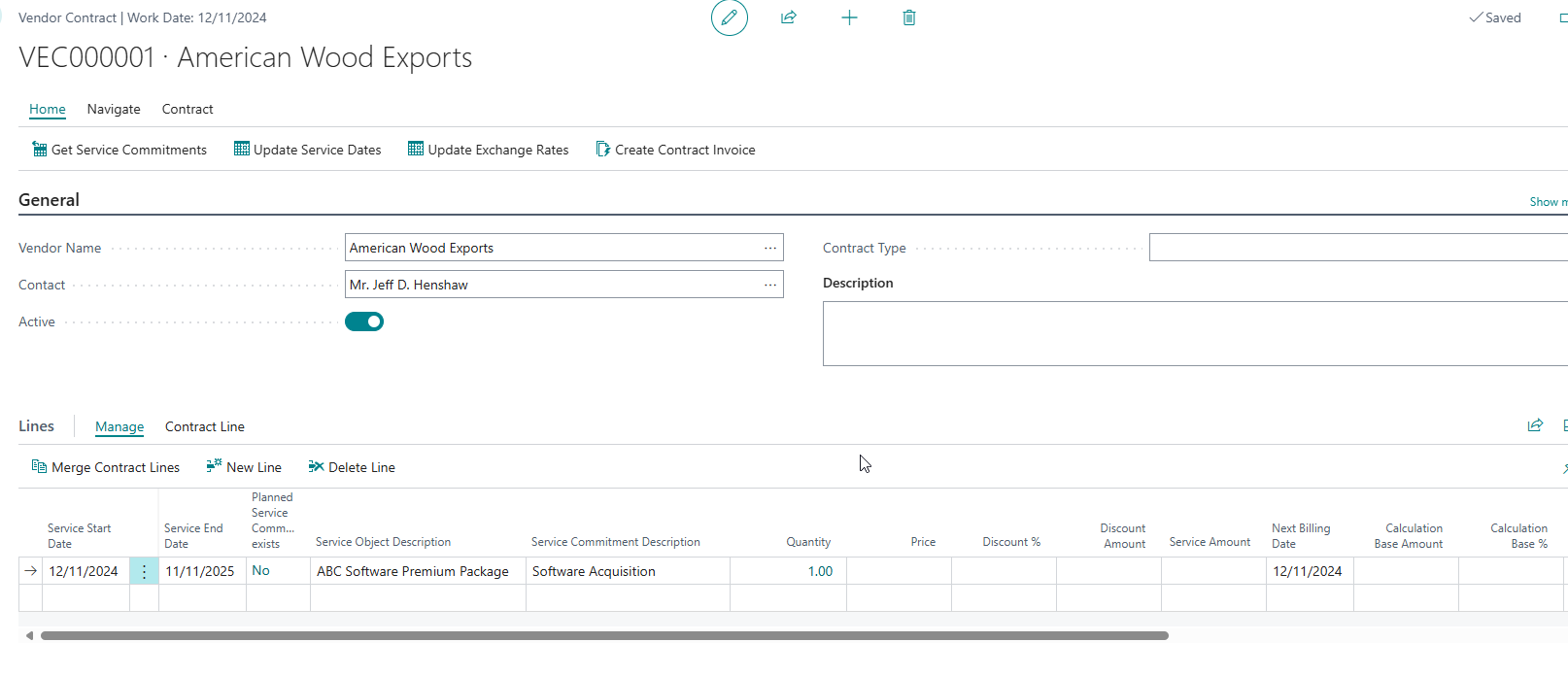
Add the cost of the licenses on the base amount and calculation base as 100%.
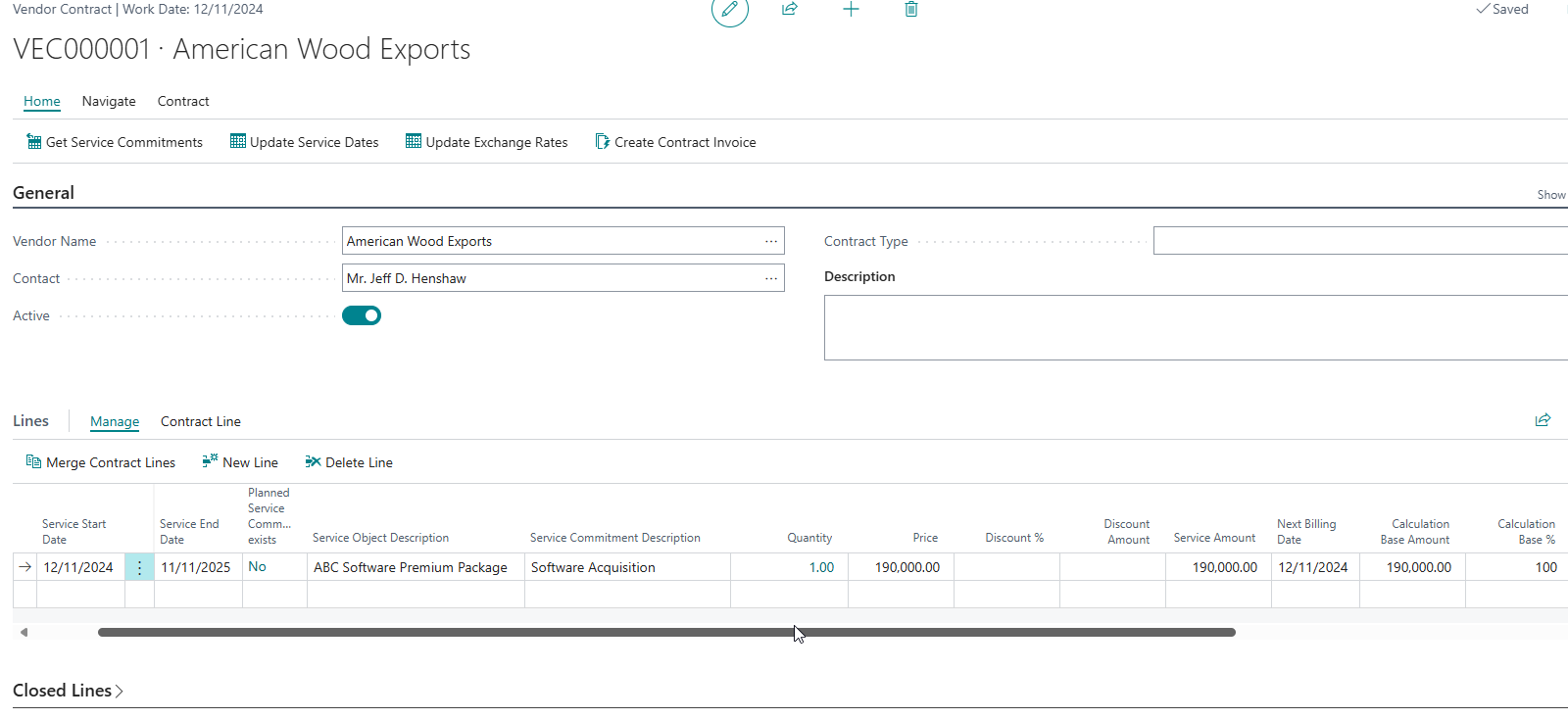
The setup is now complete and we can move to billing.
BILLING THE CUSTOMER & VENDOR
Search for Recurring Billing.
Start with the Vendor Billing template and click on Billing Proposal. It should appear with a proposal as below
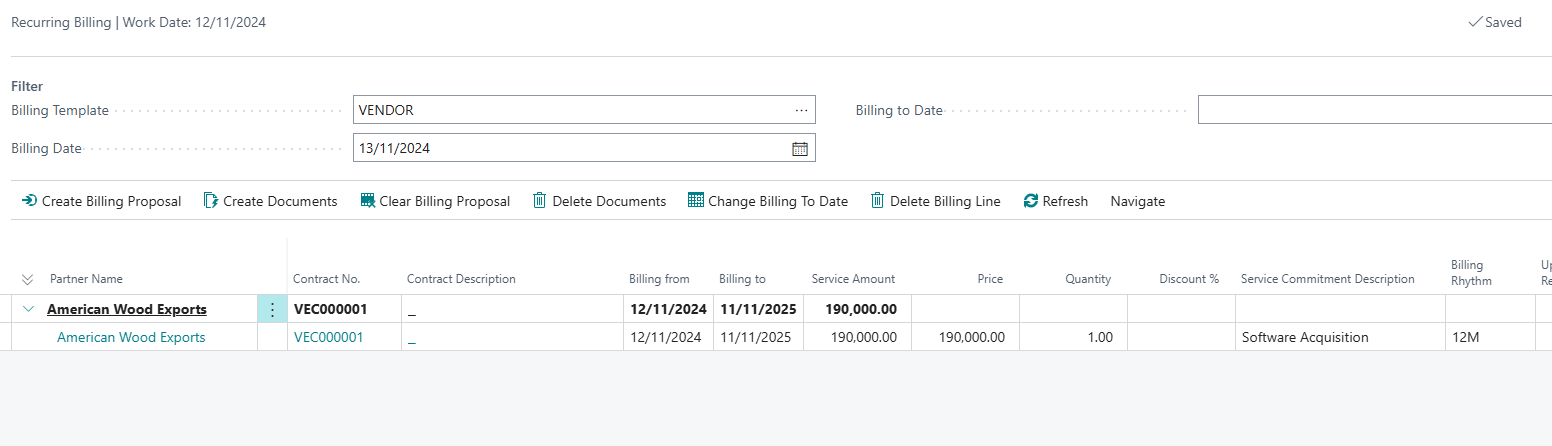
Click on Create Documents, add the applicable dates and click on OK
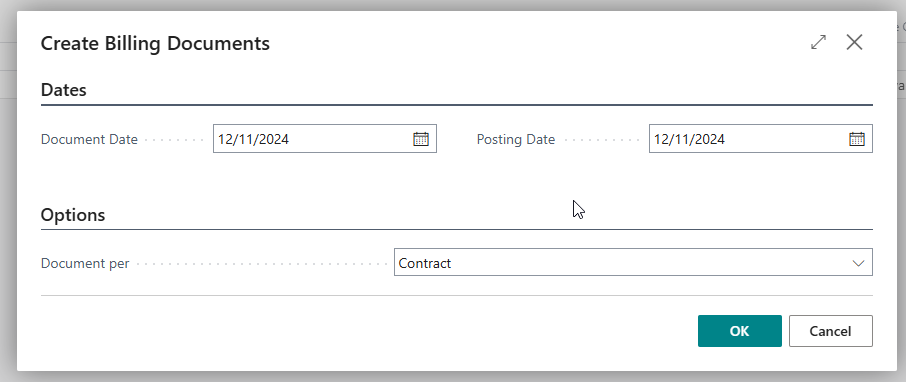
The purchase invoice is created as shown below. you can open it and process it.
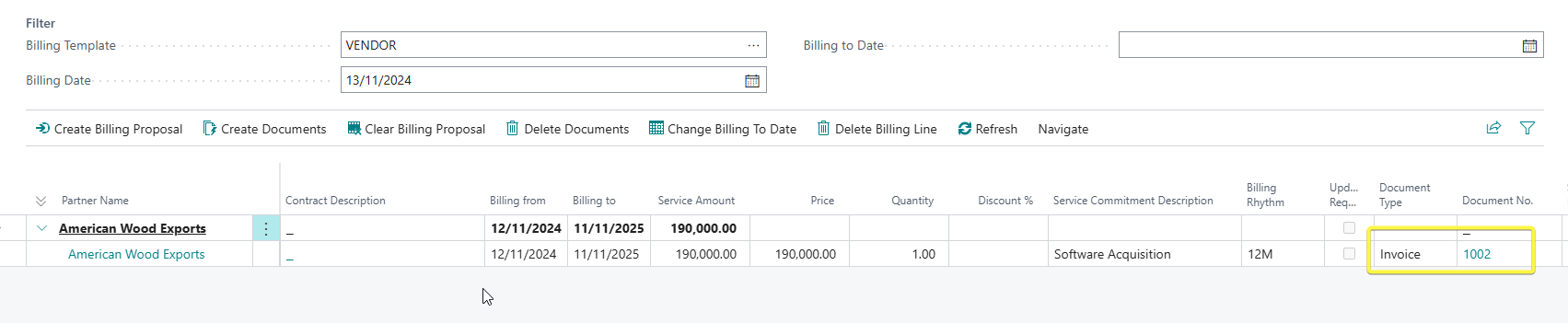
Remember to fill the Vendor Deferral Account ( debit as a pre-paid expense if deferrals are enabled on posting the invoice ) and Vendor Contract Account (eventually expensed in this account after the expenses is recognized or directly debited if deferrals are disabled) in the Gen Posting Setup.
On preview posting, we have below.
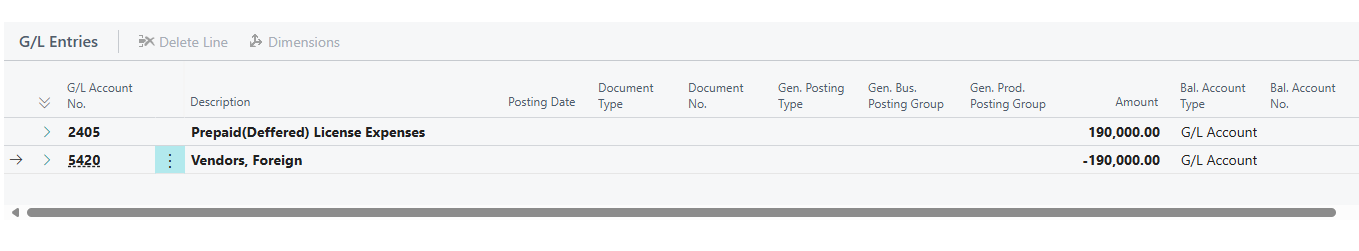
The vendor contract defferals to match revenue-expenses will look as below.
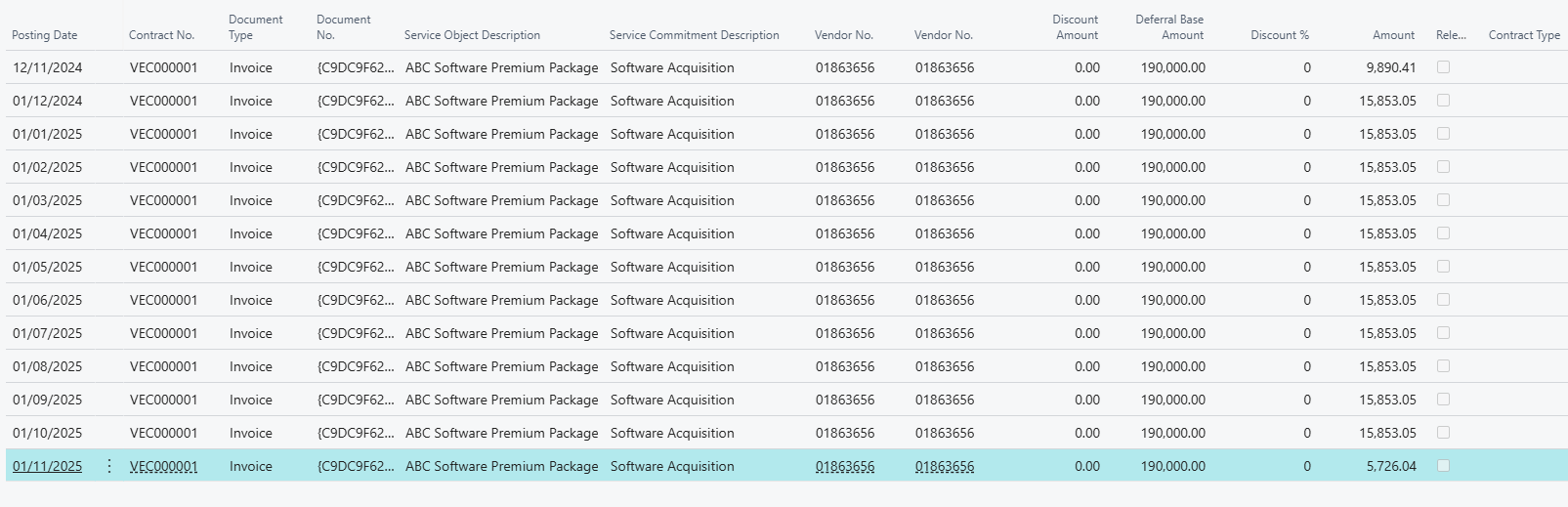
We can go back to the recurring billing. Change the biiling template to customer from vendor.
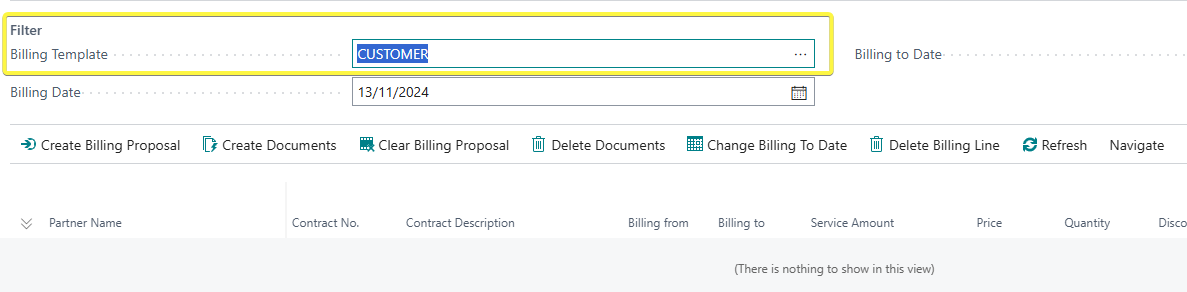
Click on Create Billing Proposal.
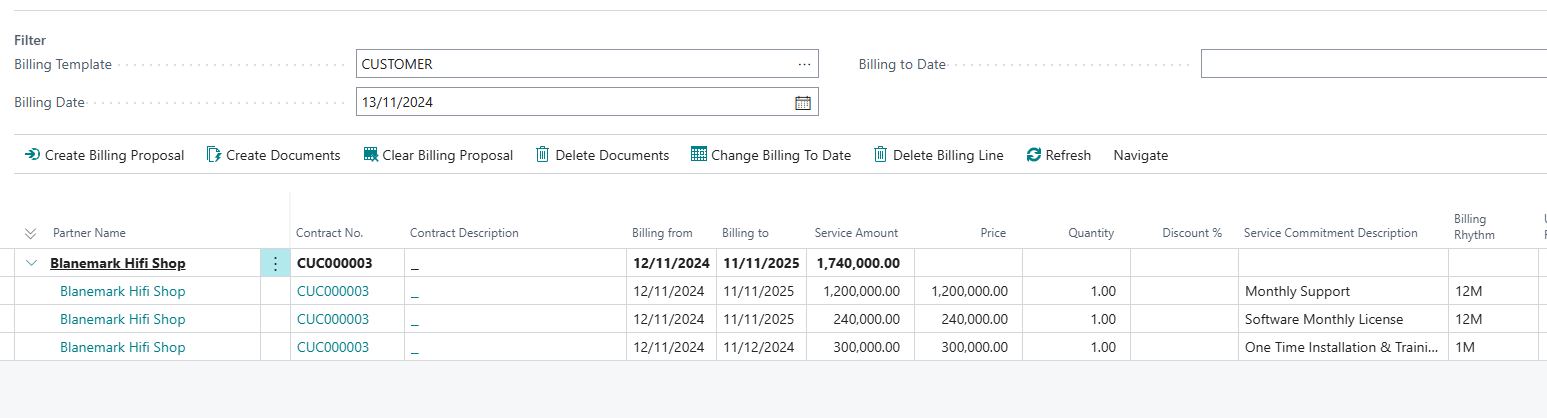
Click on create documents , add the relevant dates and click on OK.
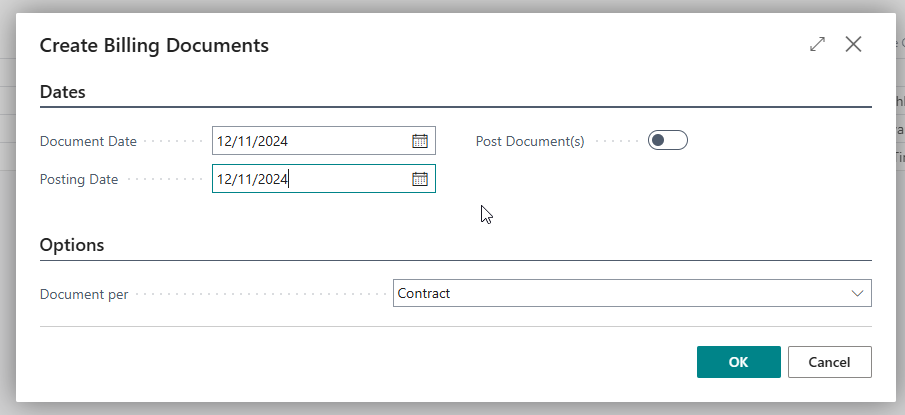
The sales invoices are created as shown below. You can open it.
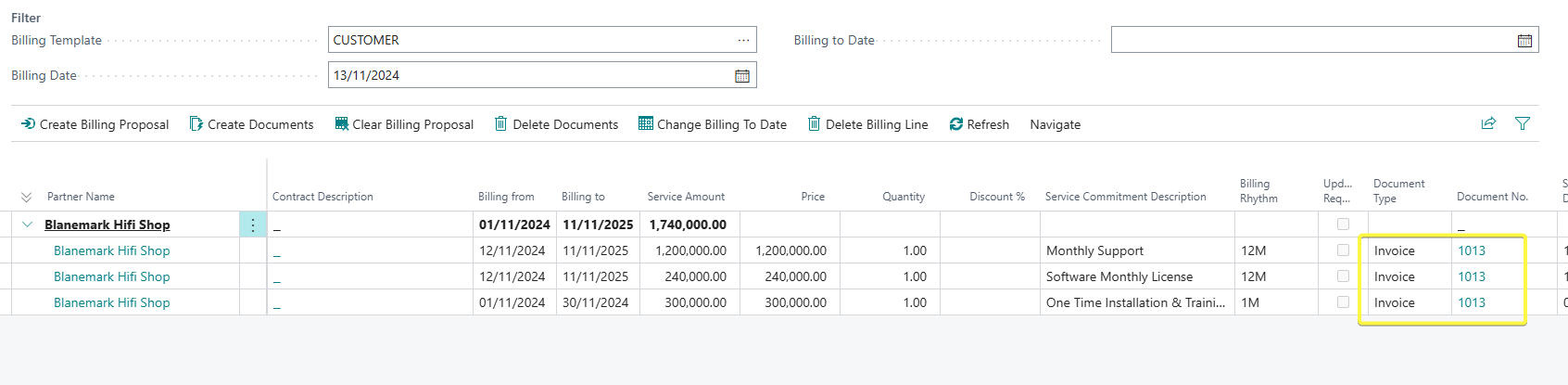
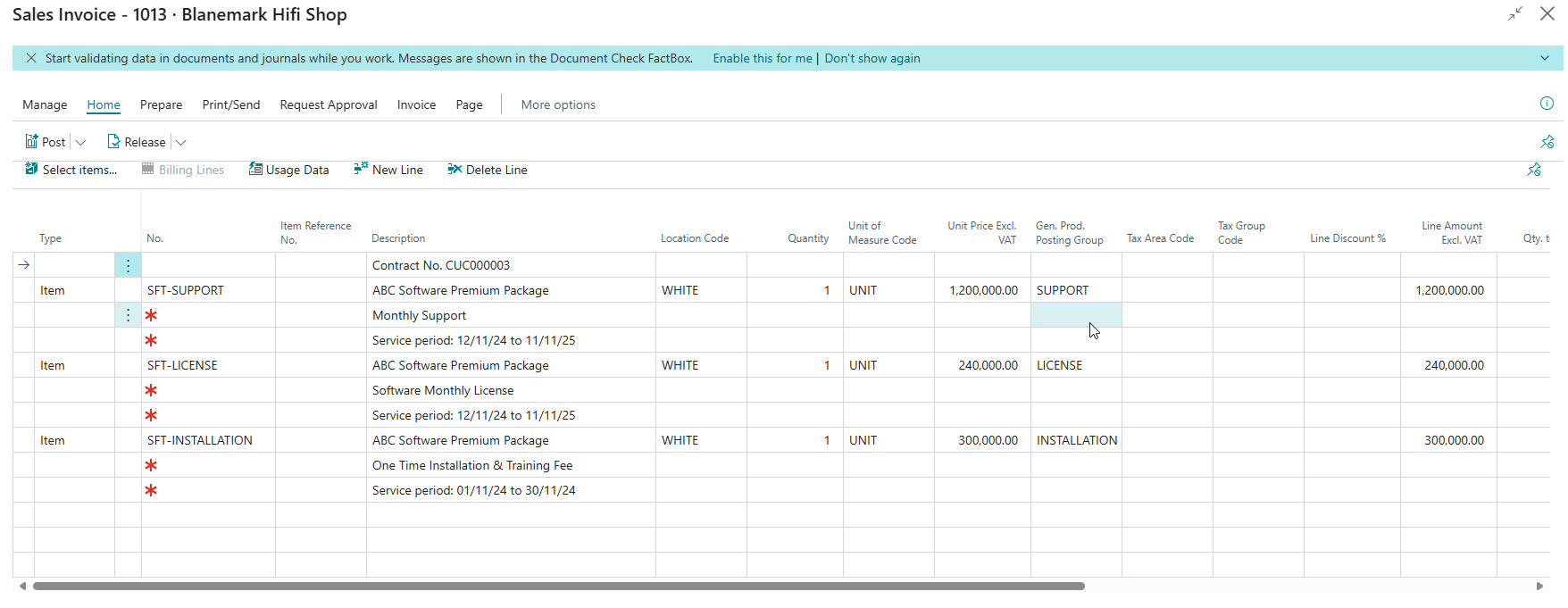
You can make a small change to remove the service period for the one time installation and trainng fee as below
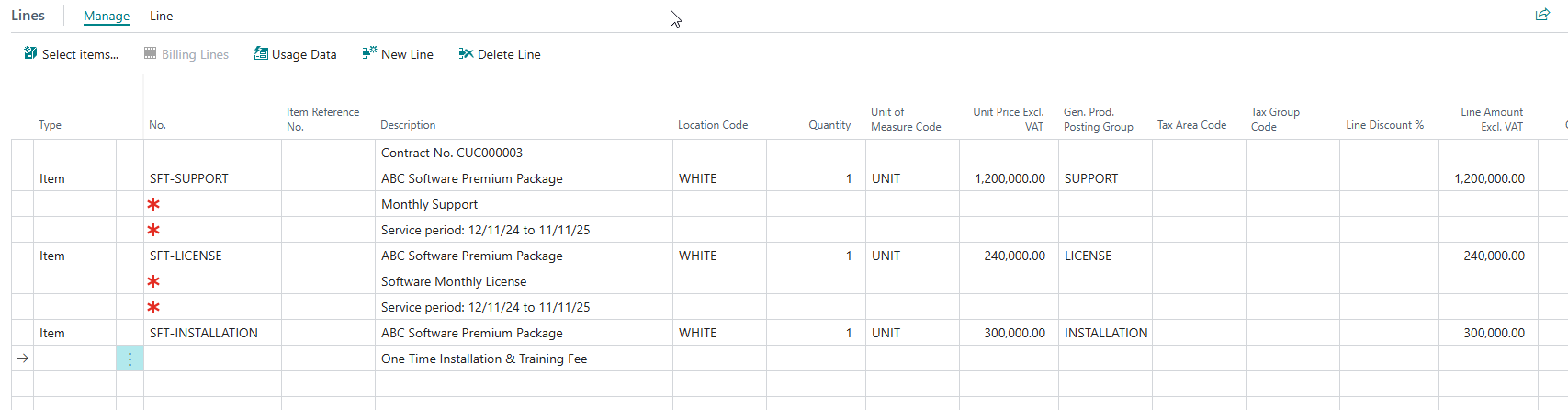
On preview posting, we get below
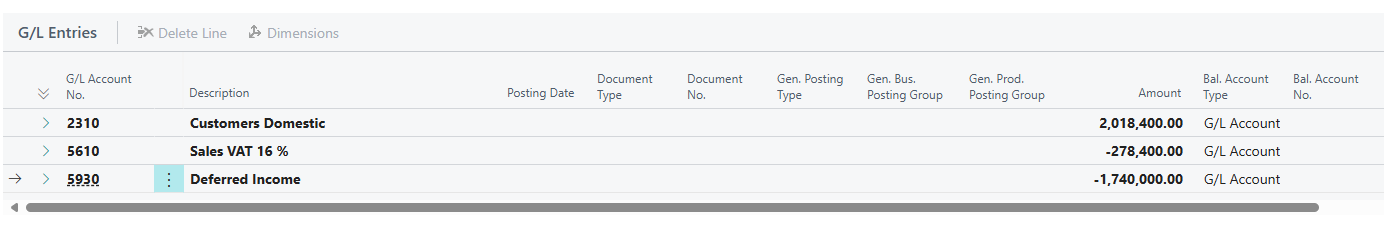
We also get our customer contract deferrals.
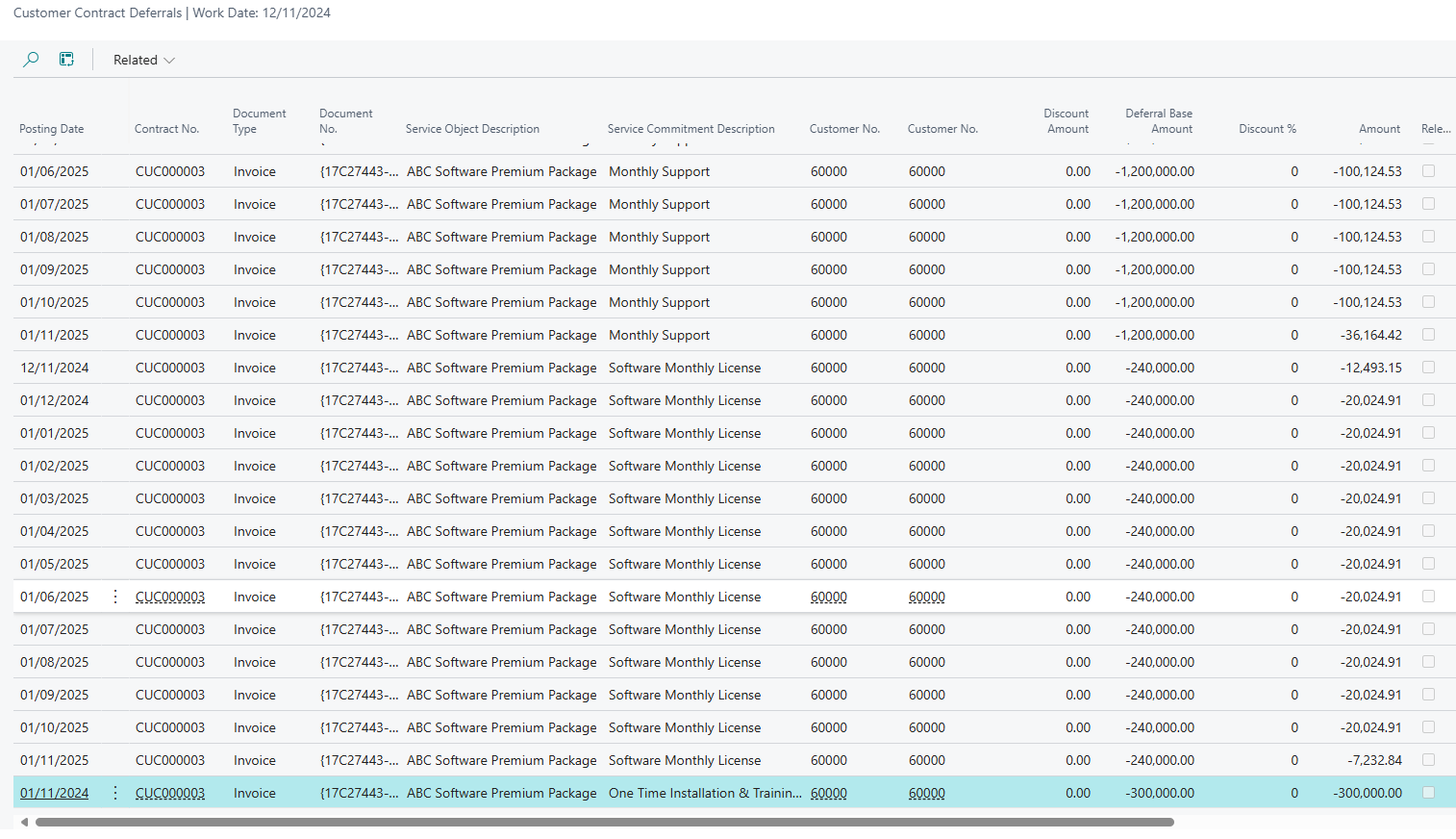
RECOGNIZING REVENUE & EXPENSES
Search for contract deferrals release.
In the window that appears, I will put the end of the month of November. Posting Date - When the journals should be posted - End of November-, Post Until Date - Filter of the upper limit when the Posting date filed of the contract deferrals should be considered - consider all contract deferrals open until end of november
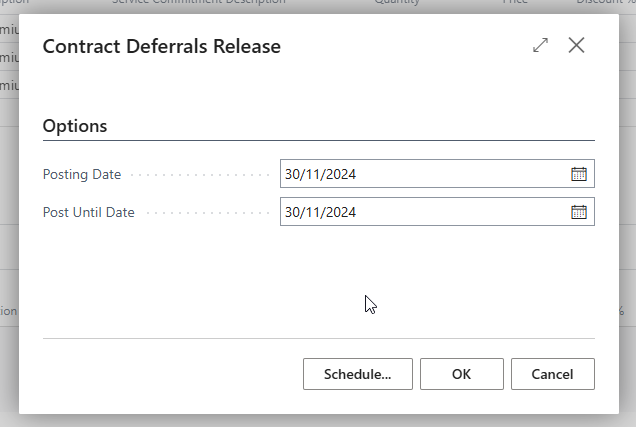
After running, I can check my vendor & customer contract deferrals and check if there are released entries signifying the deferrals have been moved to the relevant expense and income accounts.
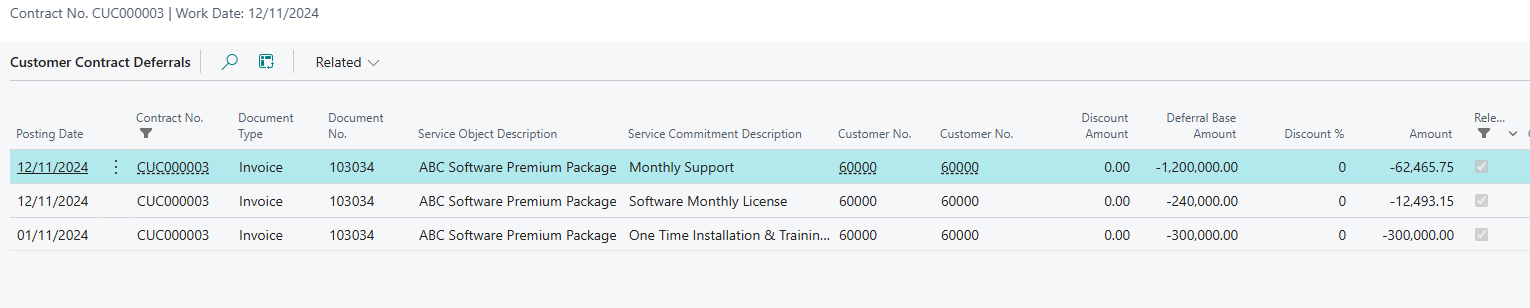
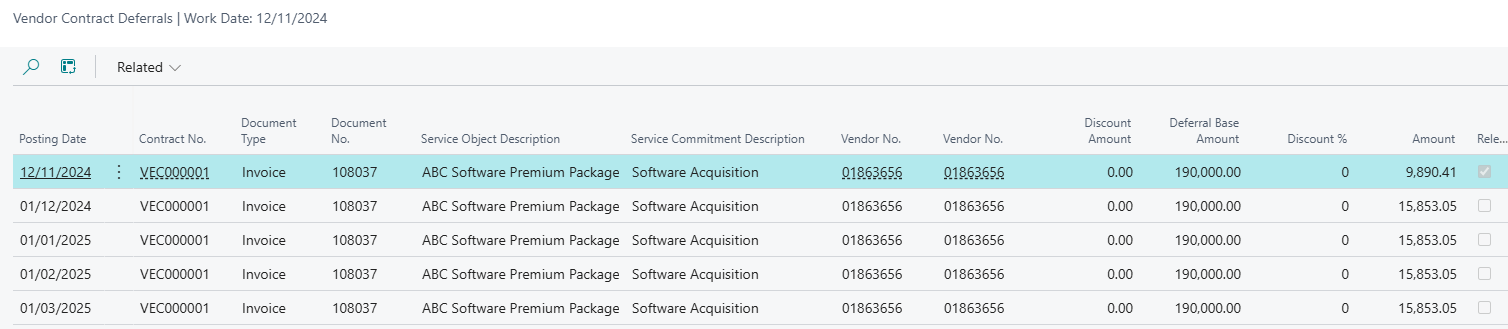
See the below GL entries too.
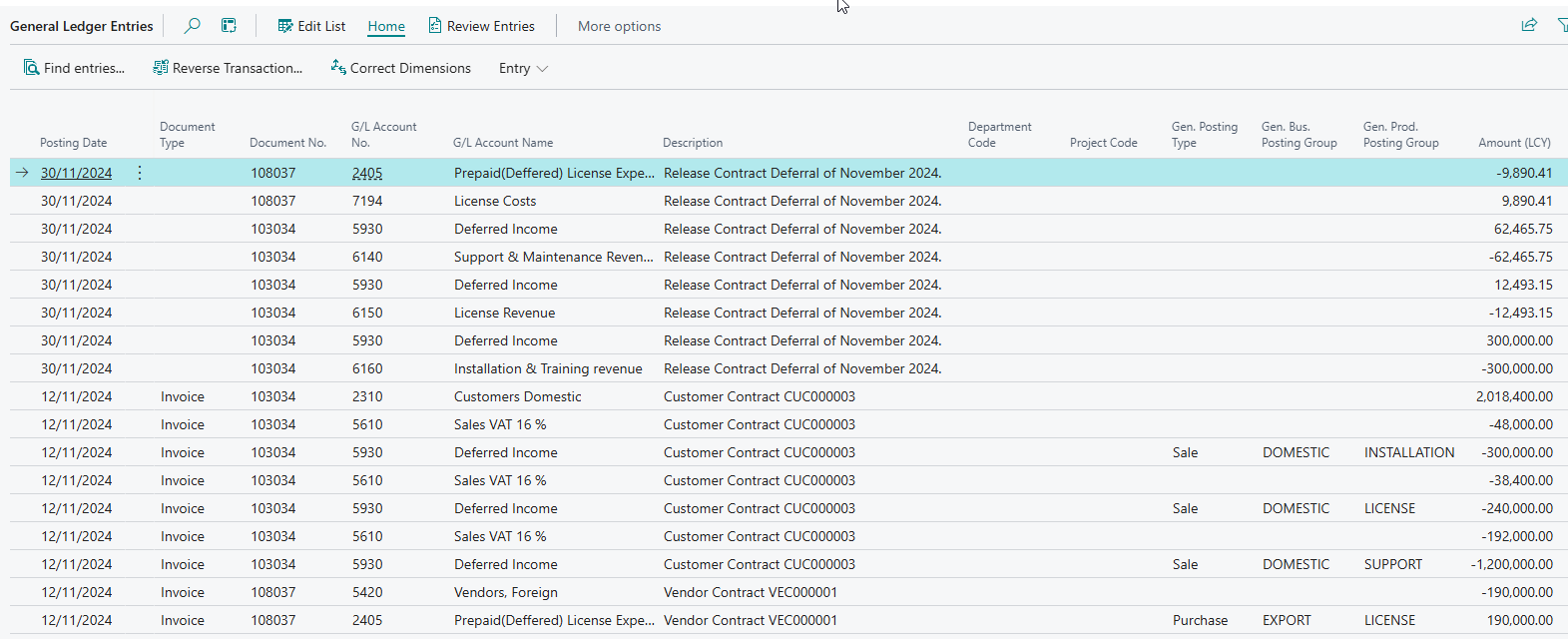
You will note the revenue moves to different revenue accunts as earlier discussed.
That marks the end of the process.
NB:
UNIT OF MEASURE ISSUES
Sometimes the system raises an issue if the UOM of the item and the invoicing items in the service commitments are different - for the Sale with Service Commitment option. Not sure if a bug. You can add alternative units of measure in the invoicing items.
OPEN AND CLOSED LINES
Once the service end date has reached , the system will transfer that specific line to the closed lines section.e.g for below the one time installation line will be moved to closed lines once we enter December 1st
EXTENDING CONTRACT
You can make changes to the contract , for example adding new service commitments mid way contract by using the extend contract.
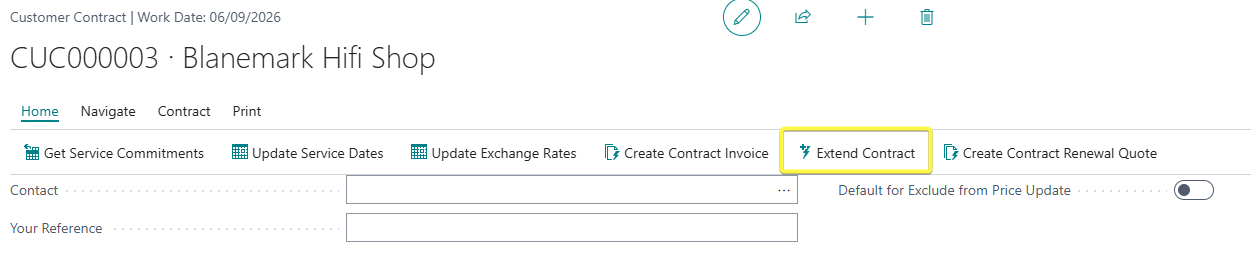
In the window that appears pick the Item number. The item to be selected should have the option of Service Commitment. Click on OK. System will add a new contract line which you can bill individually.
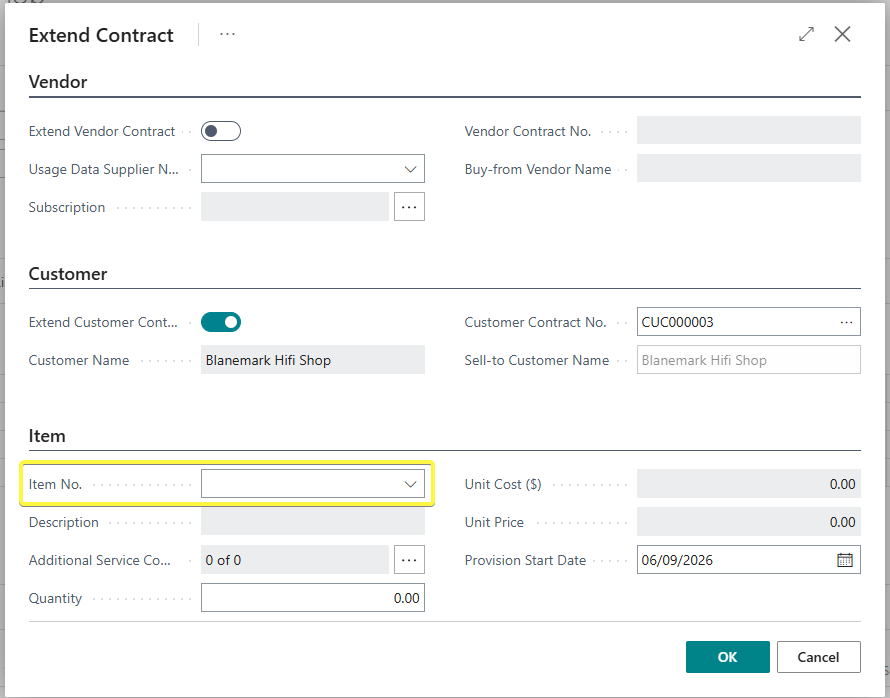
CONTRACT RENEWAL
You can process a contract renewal quote to the client if the contract is coming to a close. Search for Contract Renewal. Click on Get Contract Lines
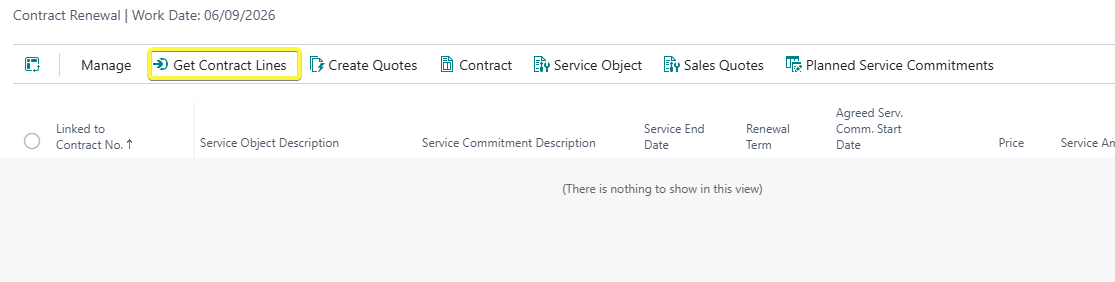
Use the relevant filters and click on OK. Ensure to turn on the Add Vendor Contract Lines checkbox if you have vendor contracts also.
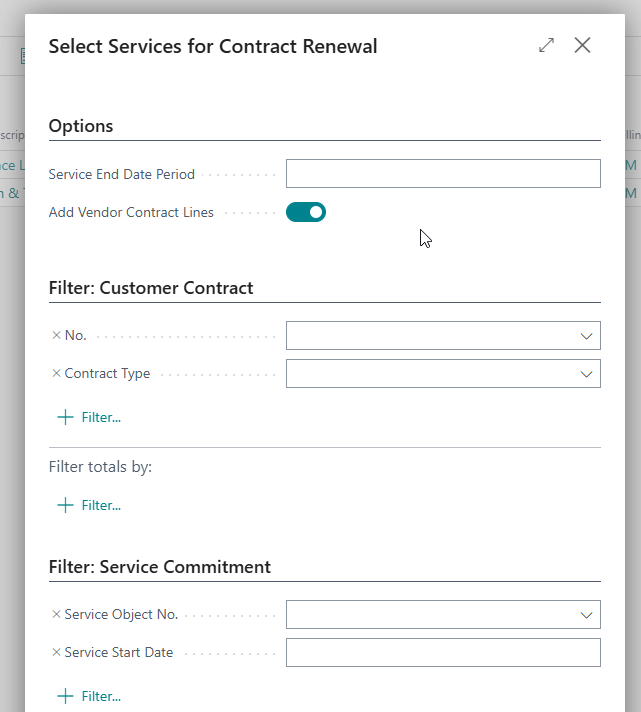
The system will populate the contract lines.
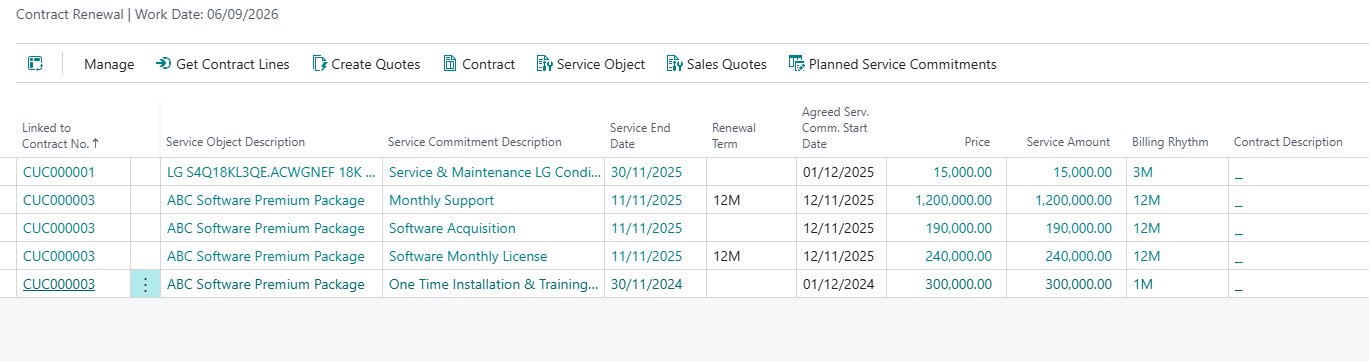
Pick the renewal term you wish and the Agreed Service Commitment Start Date. Lets assume they want the renewal to go for 2 years and to start as soon as the first one lapses on 11/11/2025.
I will change the renewal term to 24M
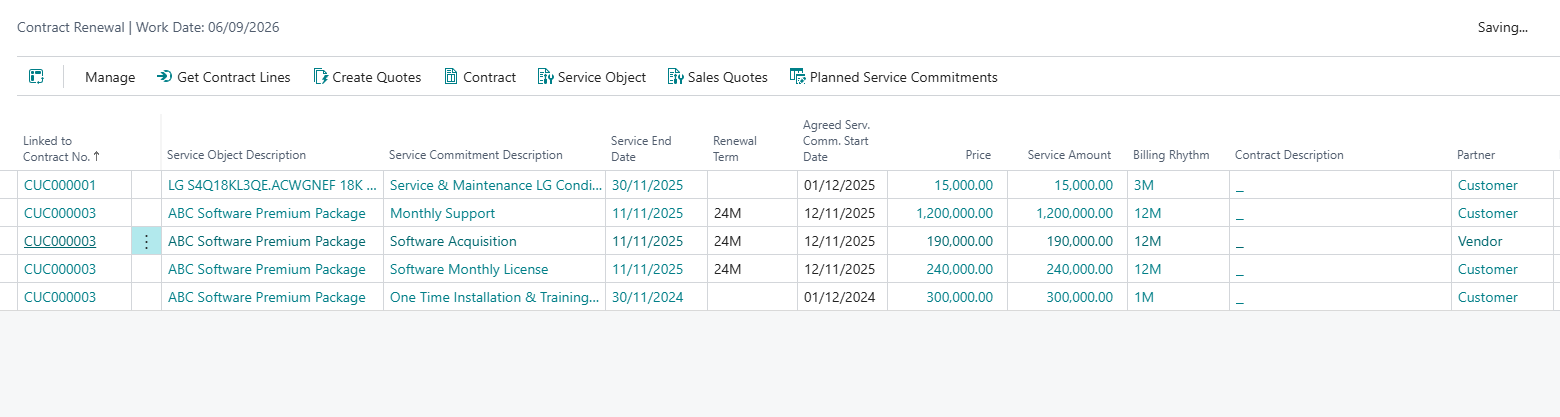
Select the lines you wish to renew. I will ignore the one time installation contract line because it is not eligible for renewal.
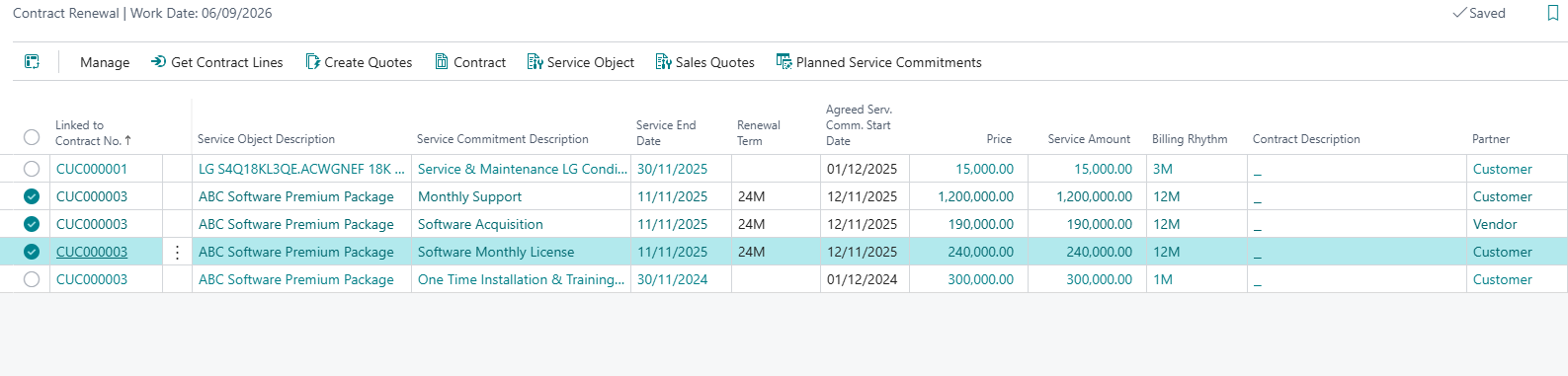
Click on Create Quotes
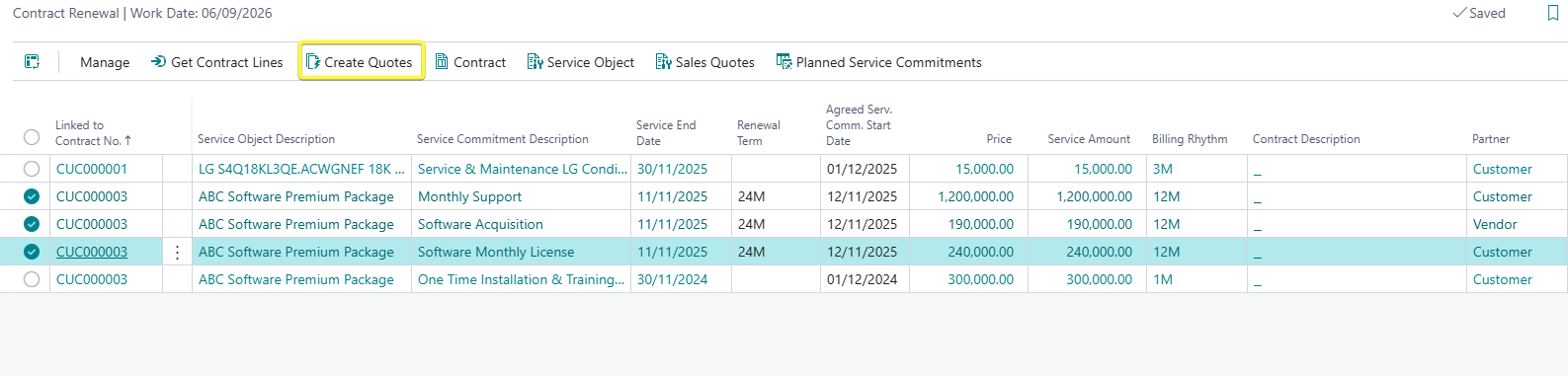
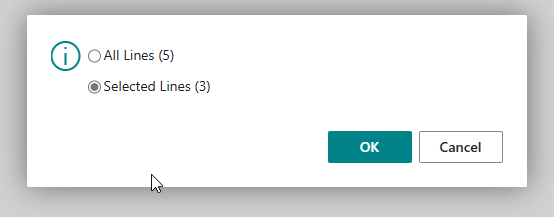
Open the sales quote once done.
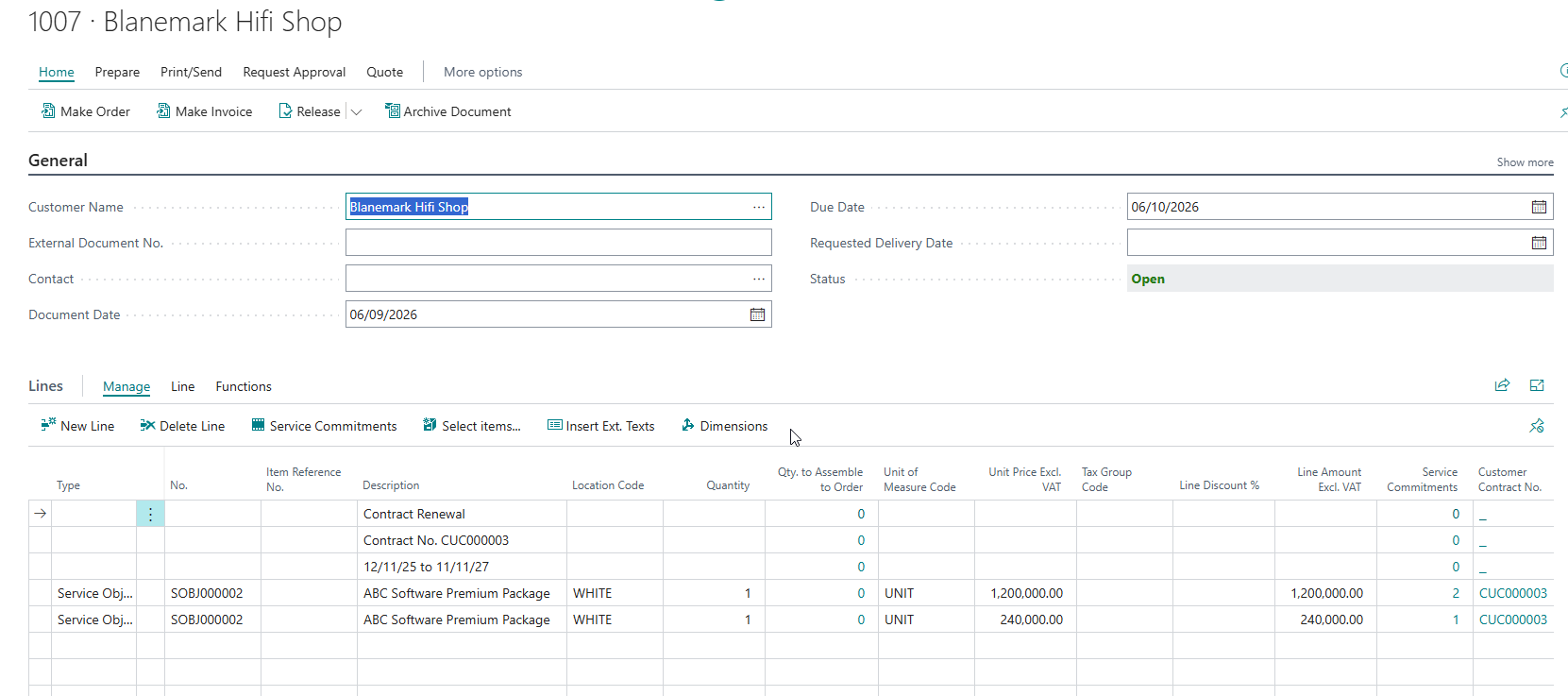
I can make a change to the monthly price and increase it to 1,600,000 assuming they needed more specialised consultancy services in the coming period.
On the service commitment page, change to the new price as seen below
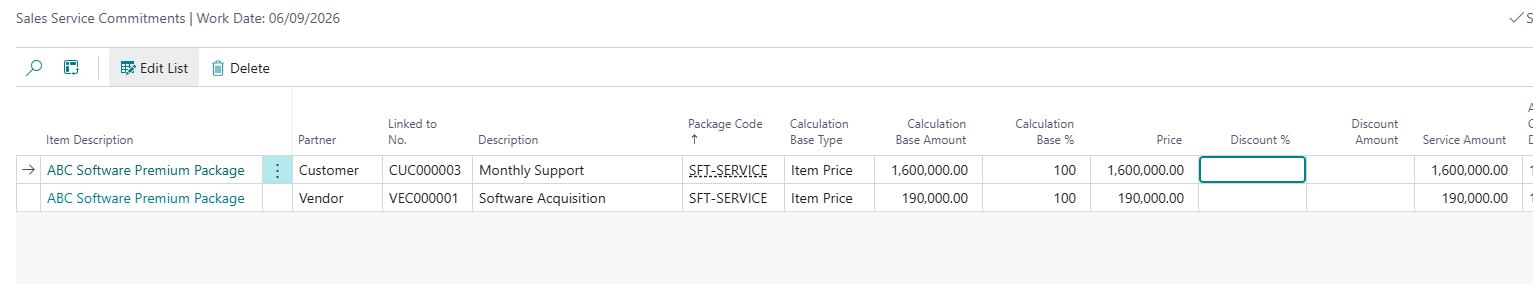
You can convert to a sales order and post it. Posting the sales order has no effect on your books.
It will update the contract lines as seen below. The service end date has been updated and the price has been updated too.

On the billing run, you will be able to bill yearly with the new price as seen below