Posting purchase costs directly to your project/job.
Hi Readers,
In todays post, we will look at how we can link our purchase invoice directly to our project task lines.
I have a sample project below for setting up work area for a customer
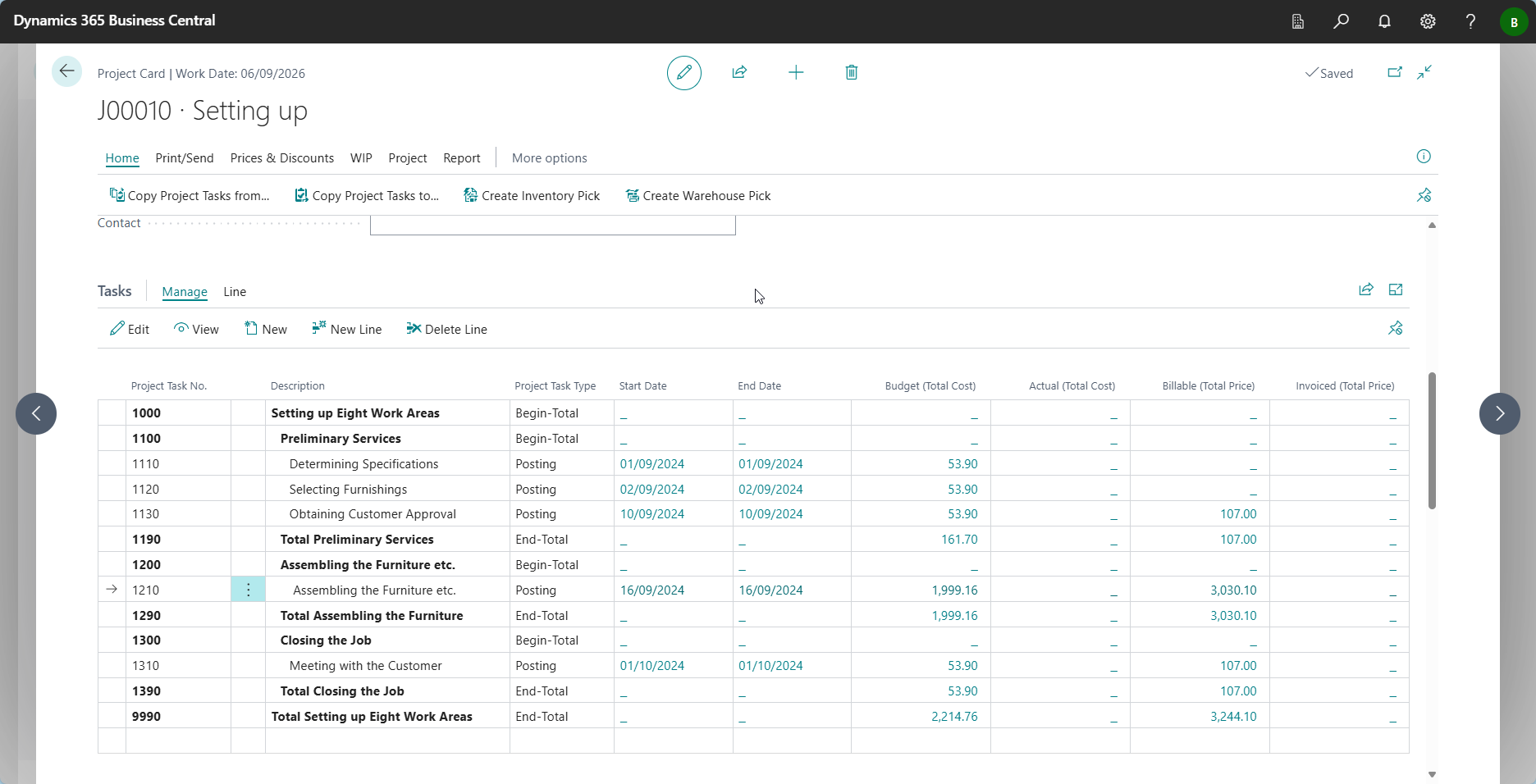
On the Task No 1210, I have several budget lines for items and resource with their budgeted costs.
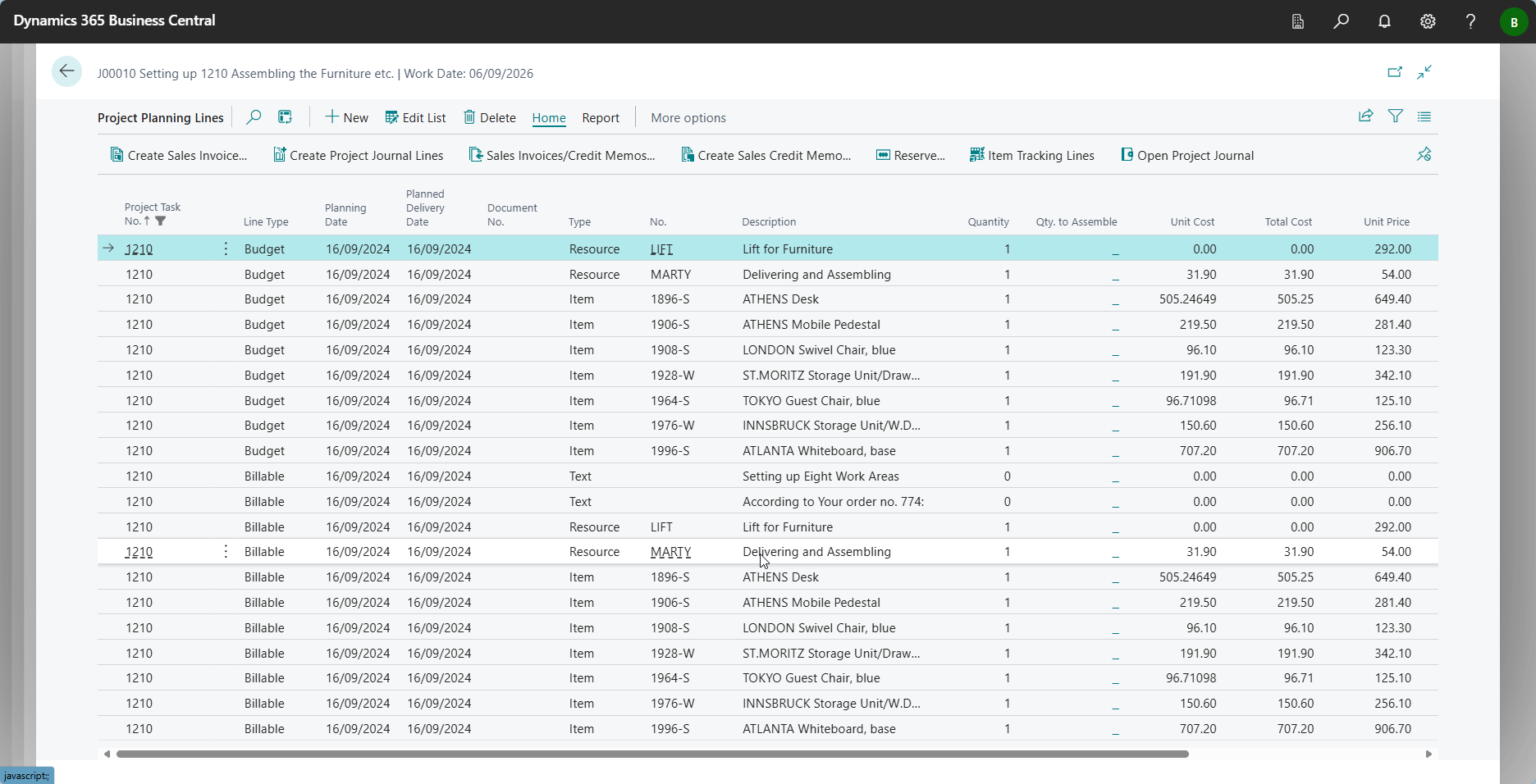
I would like to procure several of these items for the project thus raising a purchase invoice.
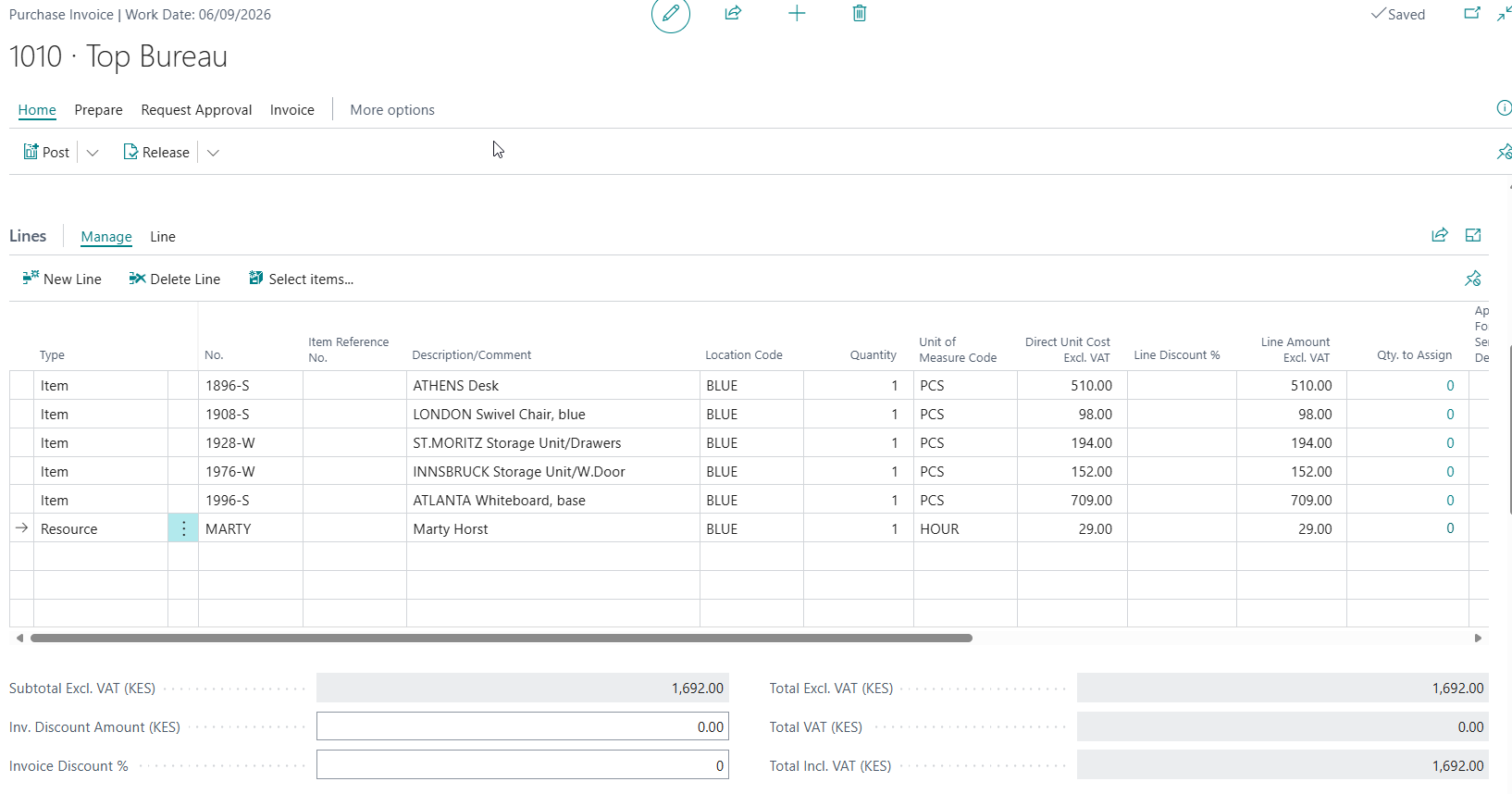
There are 3 hidden fields we need to expose on the purchase line to pick our project no, project task no and Planning line number as shown below.
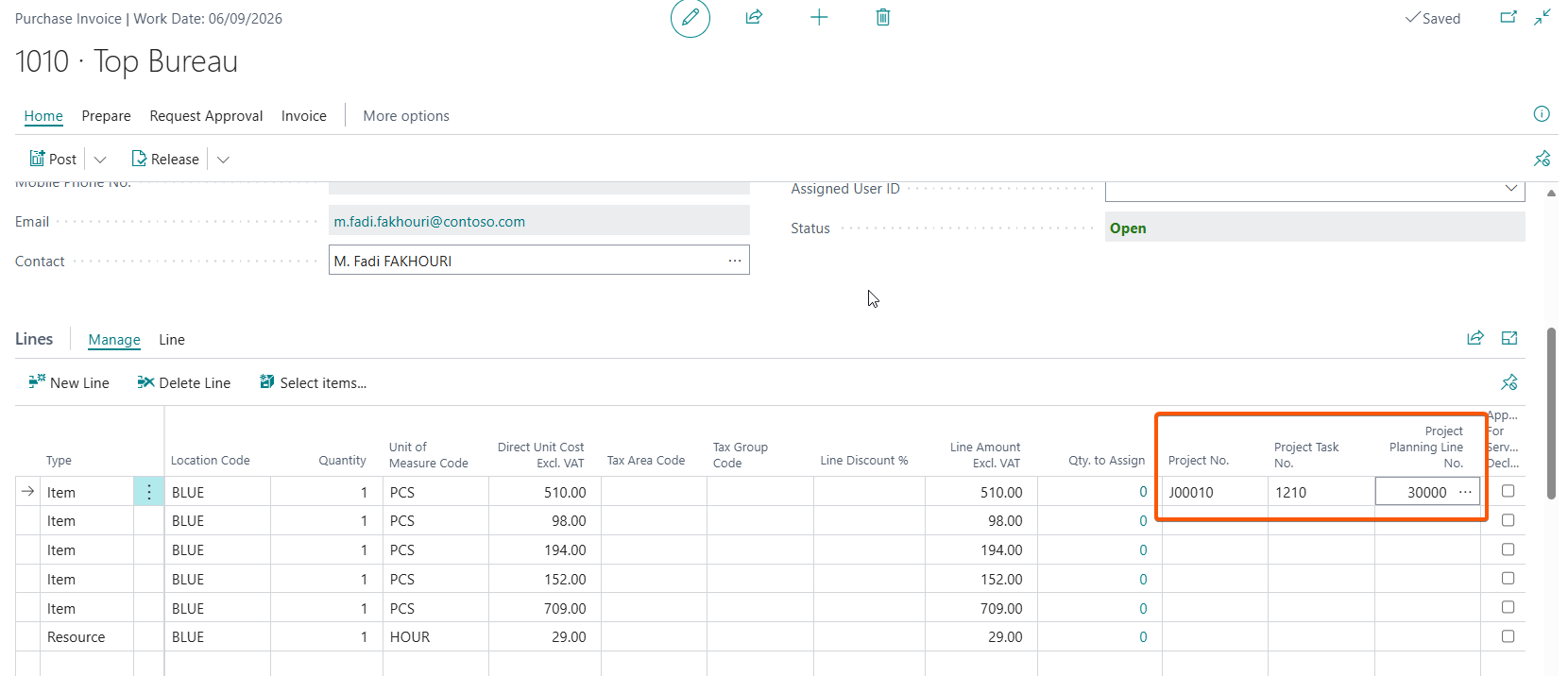
The fields allow you to select the project , the task number and planning line which matches your purchase line type and its number e.g for item X in the purchase line, item X should also be in the planning line number
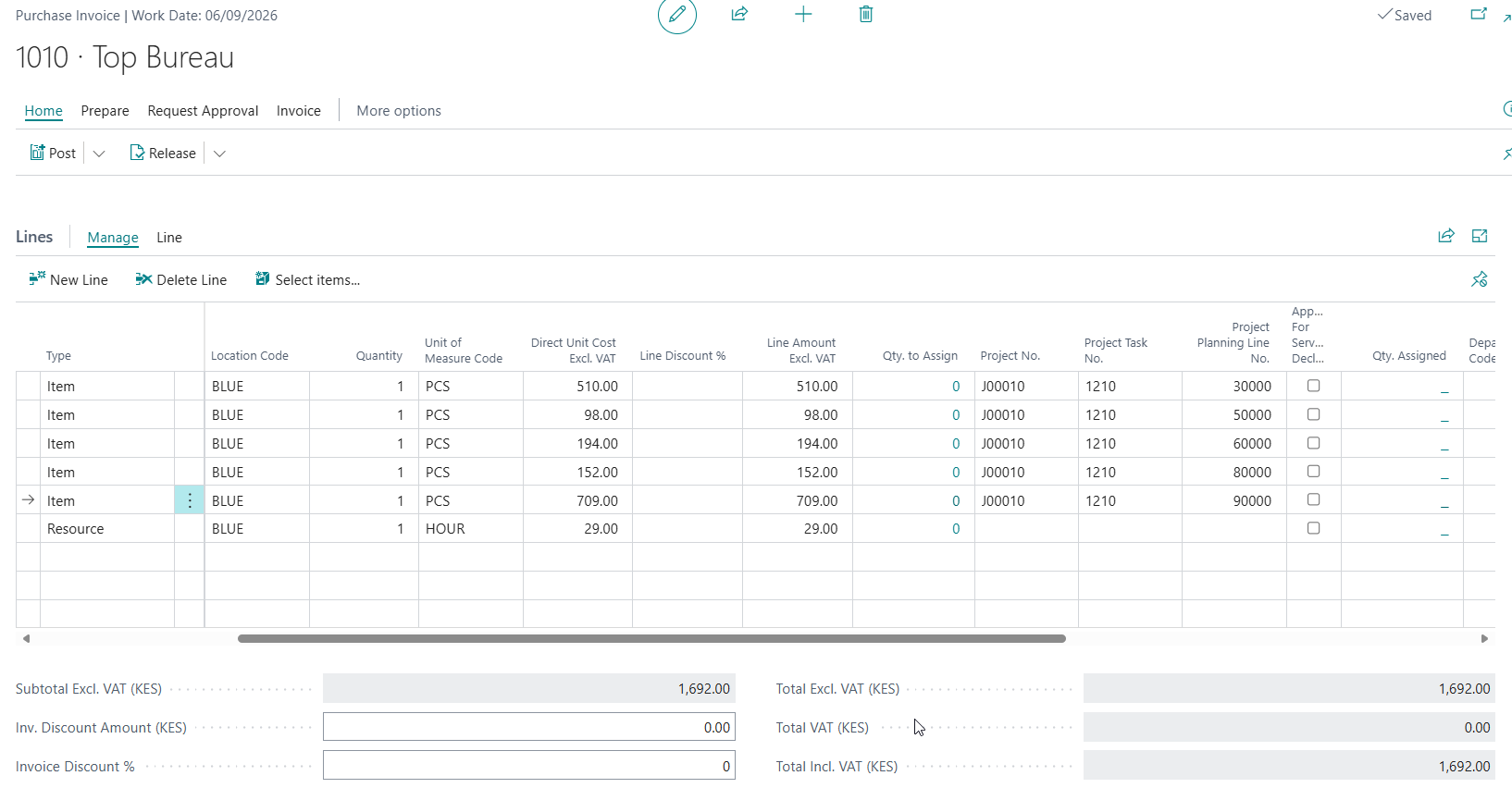
We can preview post the purchase invoice.
On preview posting, we can note that the system will create project ledger entries in addition to the other normal entries.
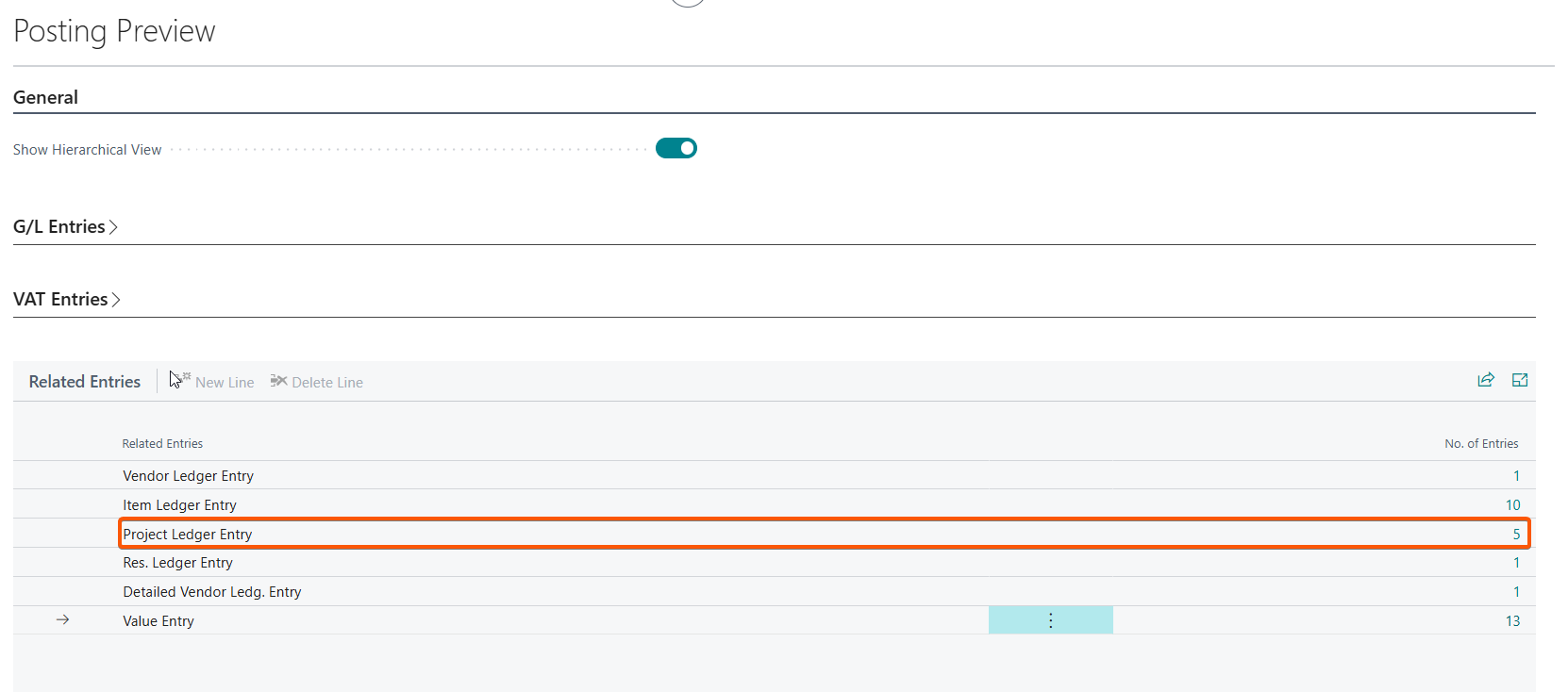
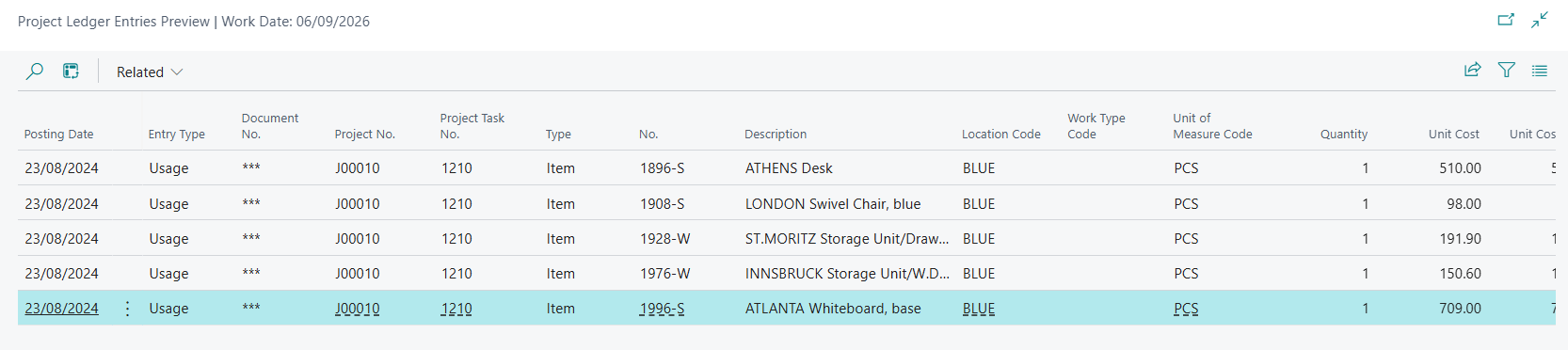
We can now post the purchase invoice.
If we go back to our project you will note that the actua cost has been updated from the costs posted in the purchase invoice.
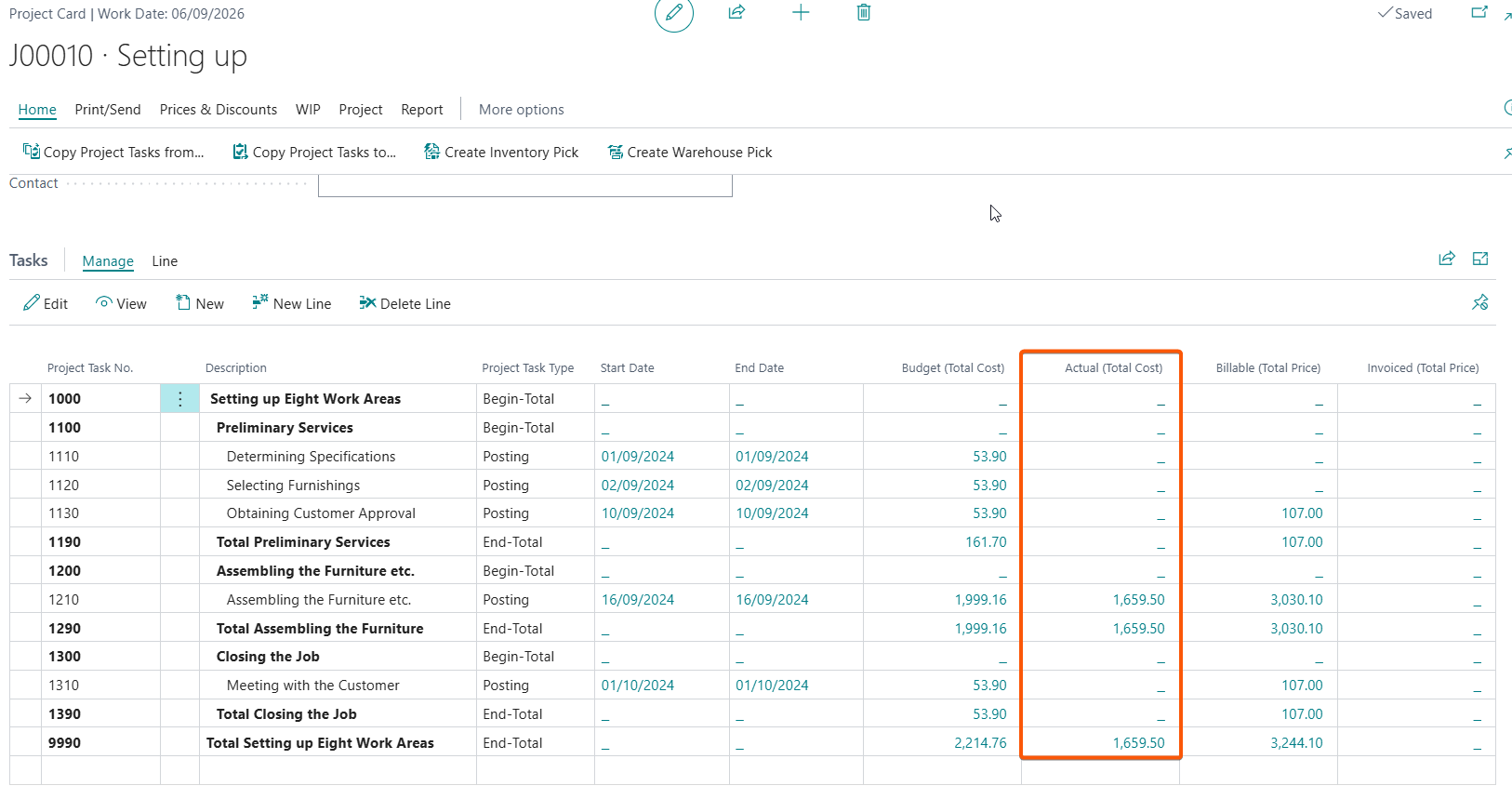
The fields in the purchase invoice allow you to directly update the costs in your project instead of posting job journals where applicable.
ENDS.